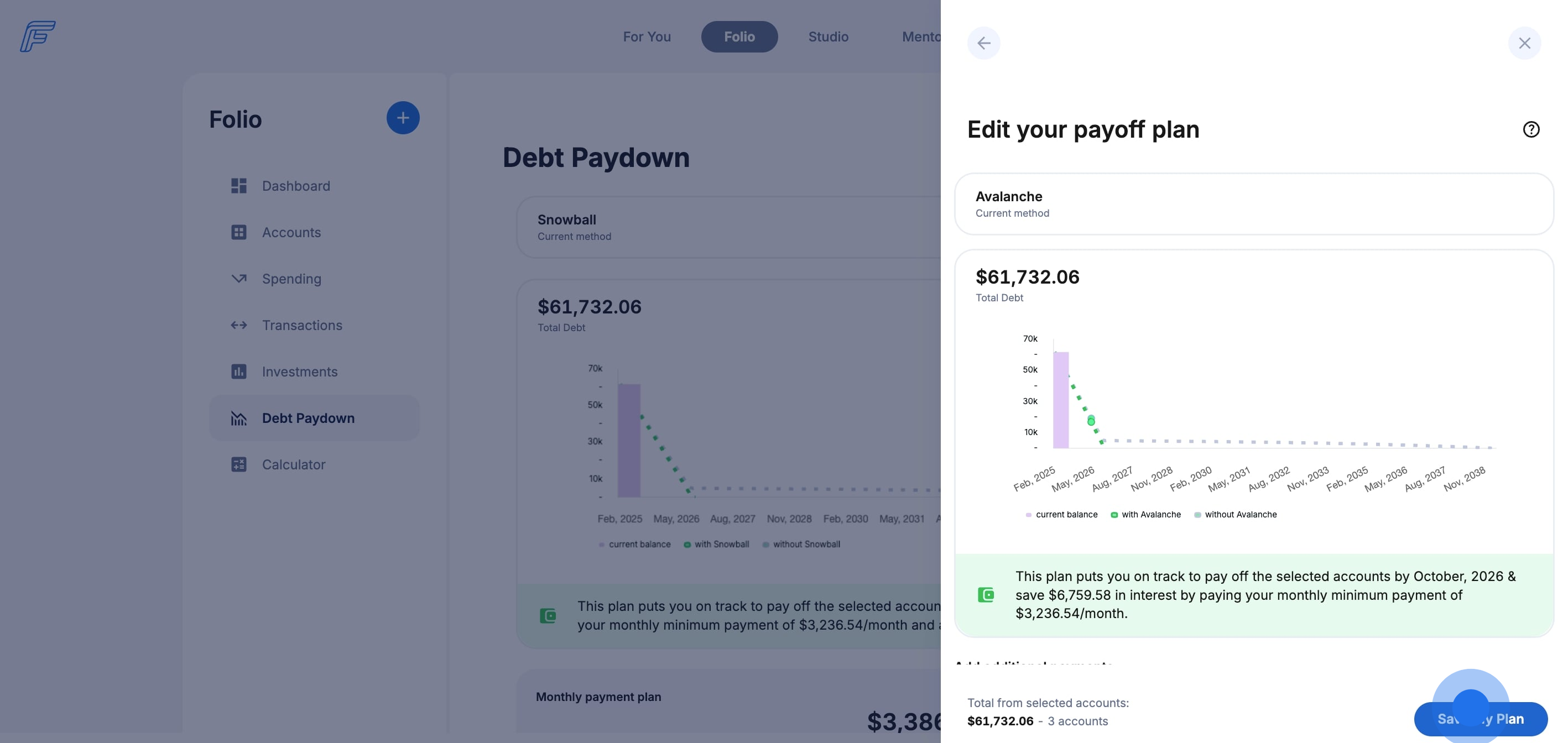How does the Debt Paydown tool work?
Use Fruition Debt Paydown to craft a plan to find financial freedom.
Choose from a snowball or avalanche debt paydown method, pick your relevant accounts, and see a detailed timeline and plan for getting out of debt.
1. Start your debt paydown journey by logging in to your Fruition account.
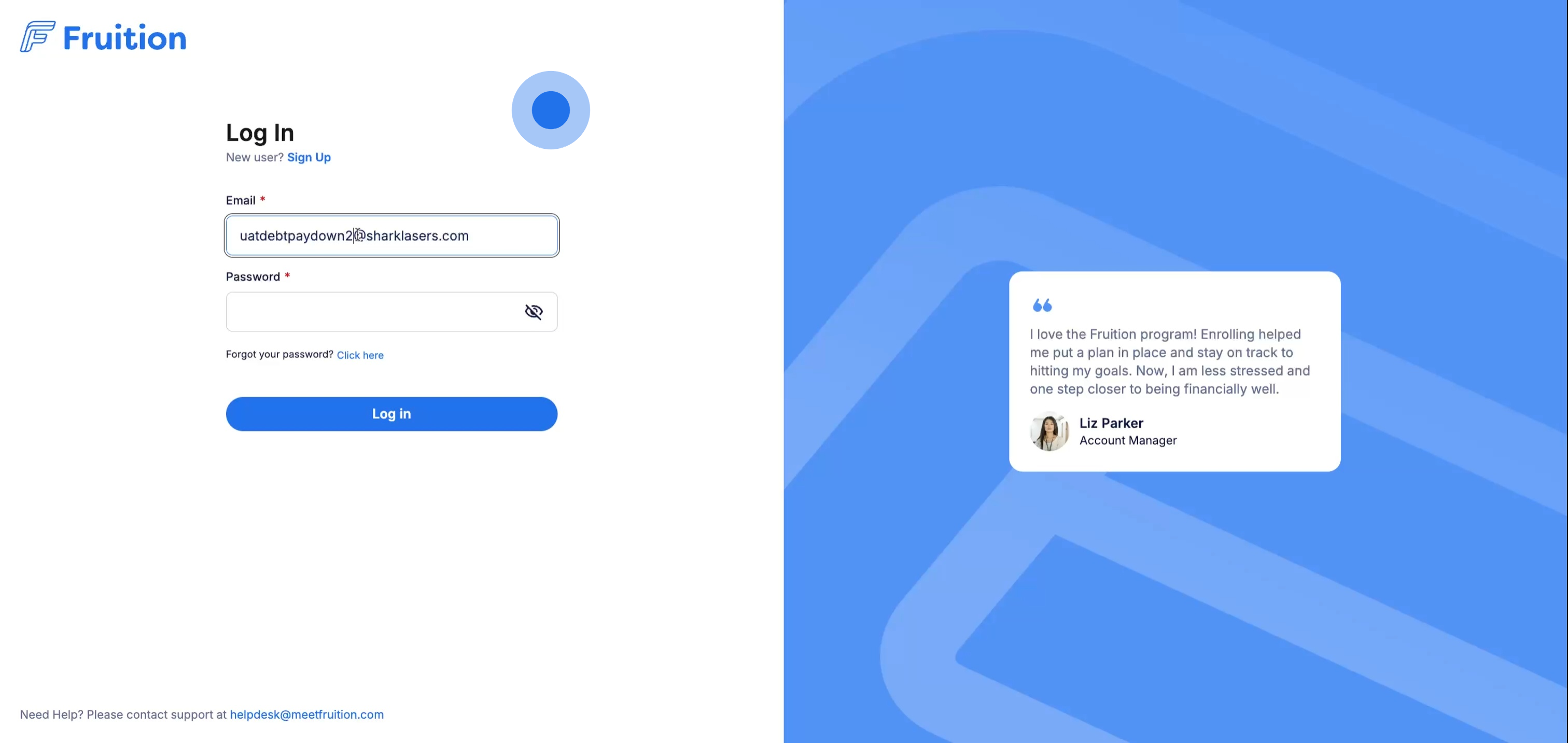
2. Click 'Folio' in the top menu.
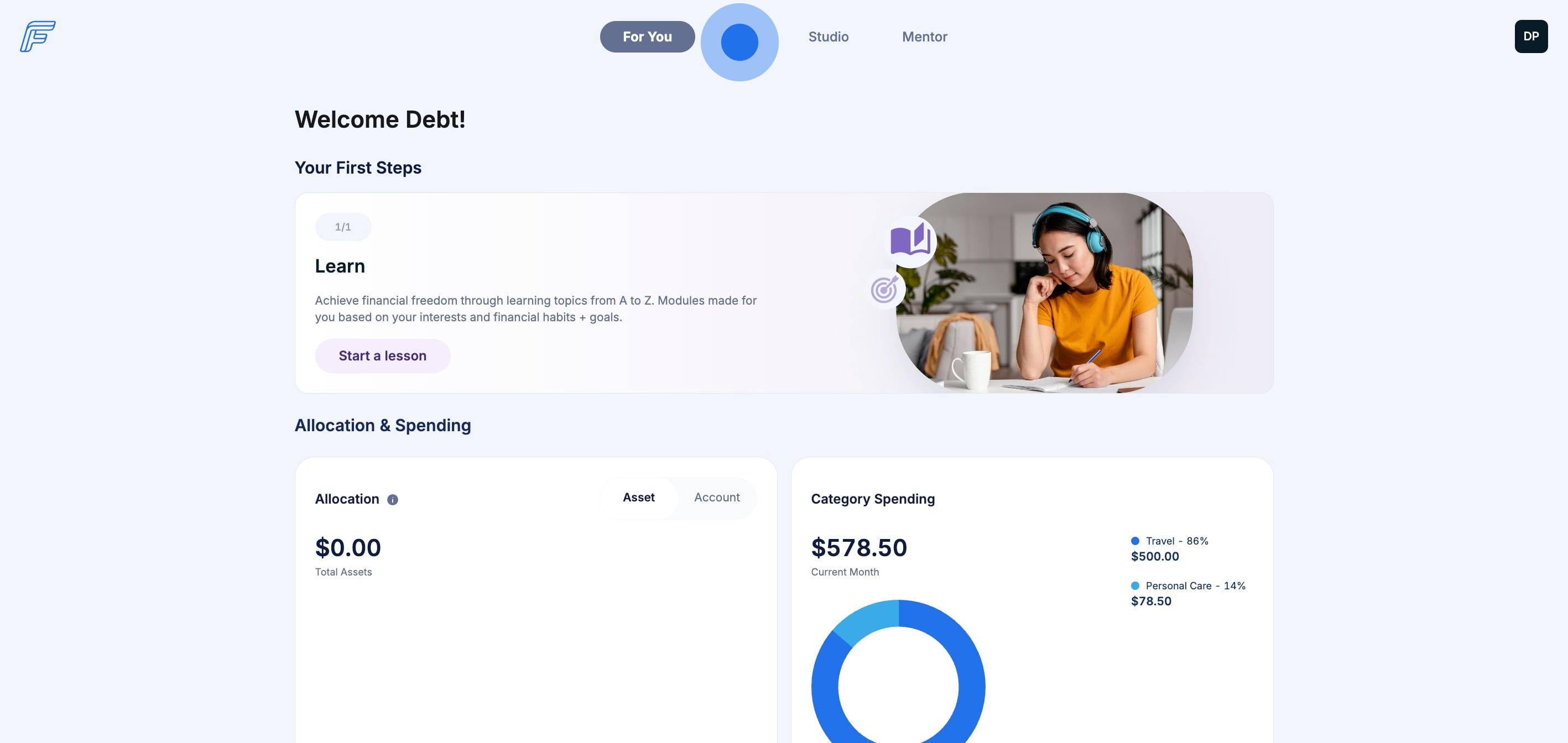
3. Click on Debt Paydown in your Folio menu
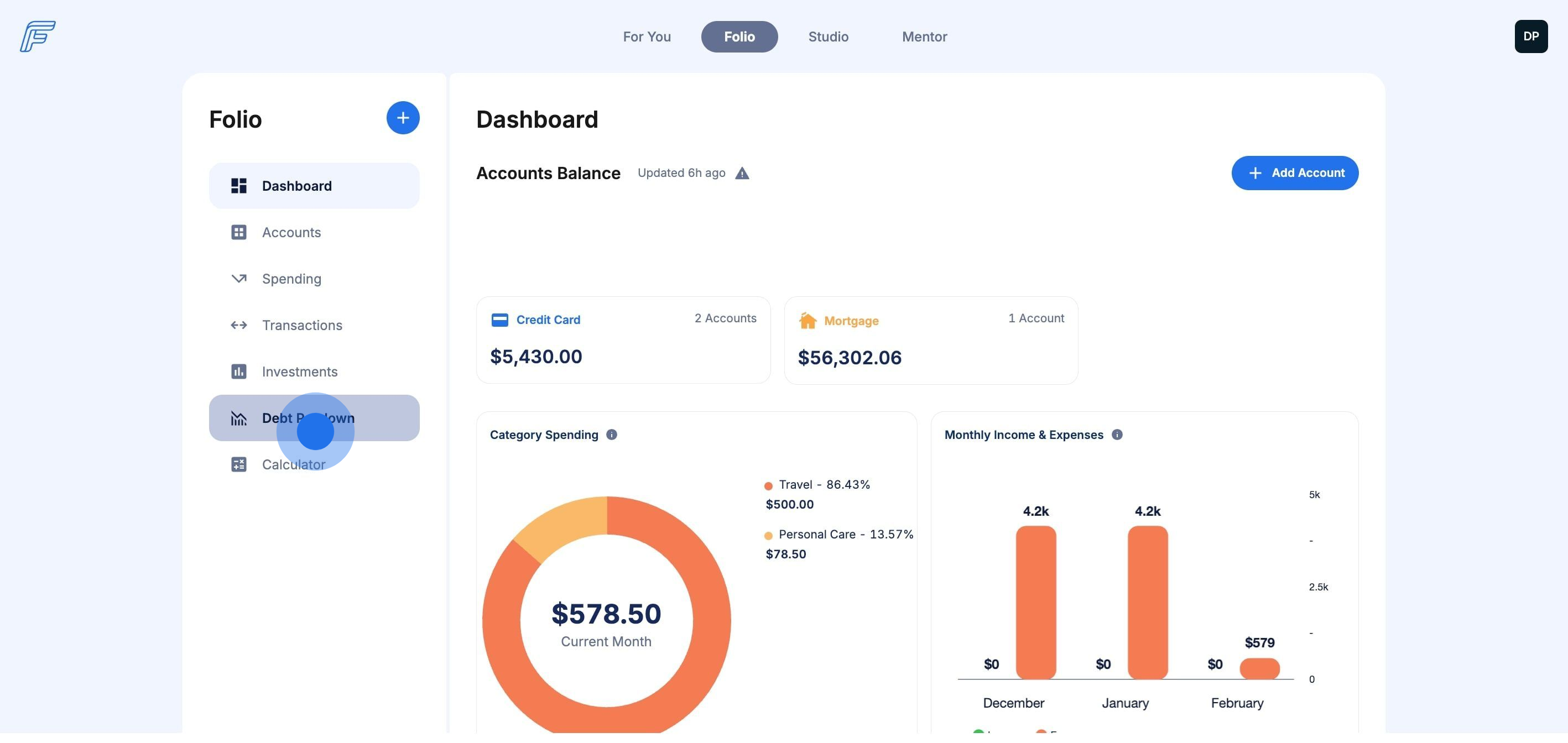
4. Click on "Build My Paydown Plan".
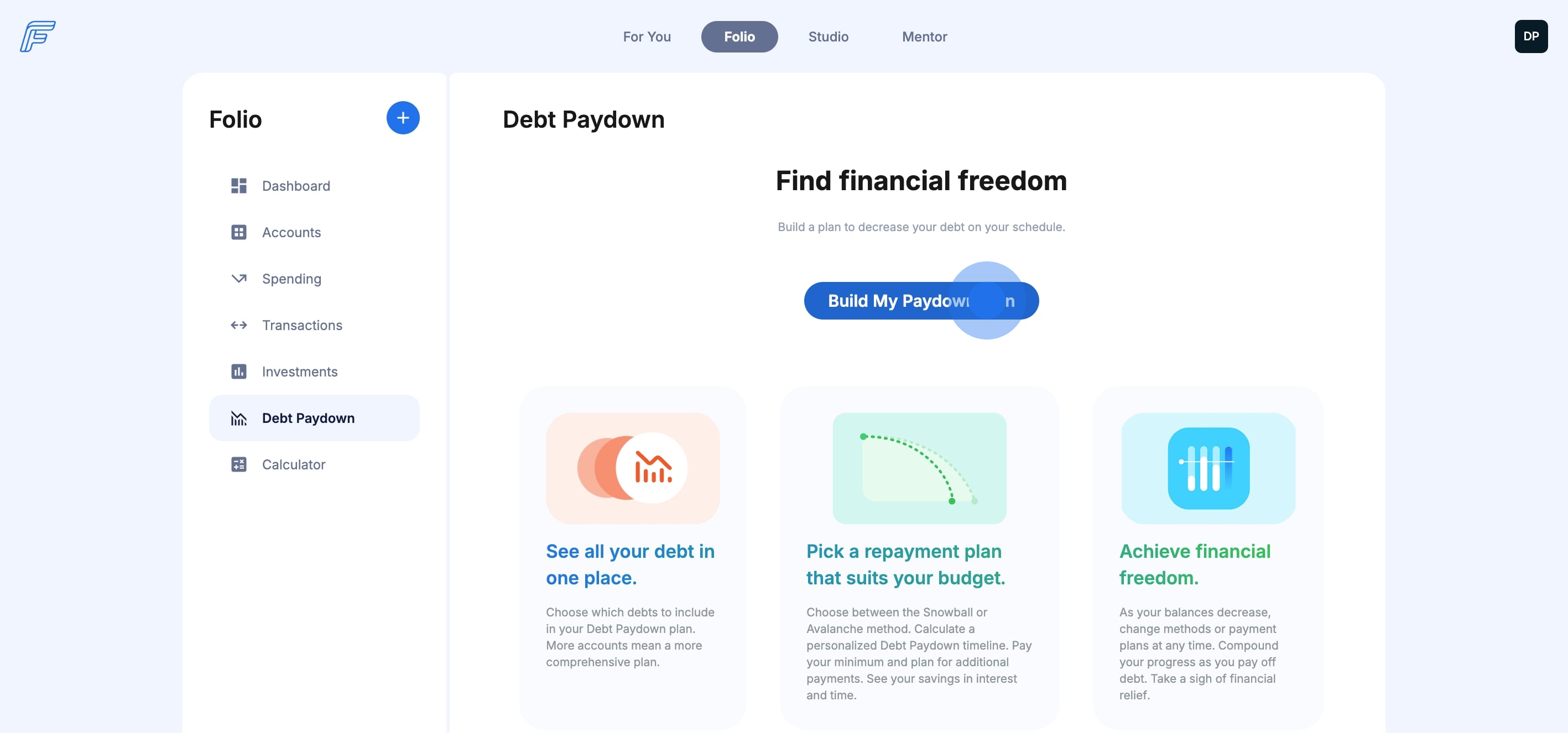
5. Once you've chosen your method, click on "Continue".
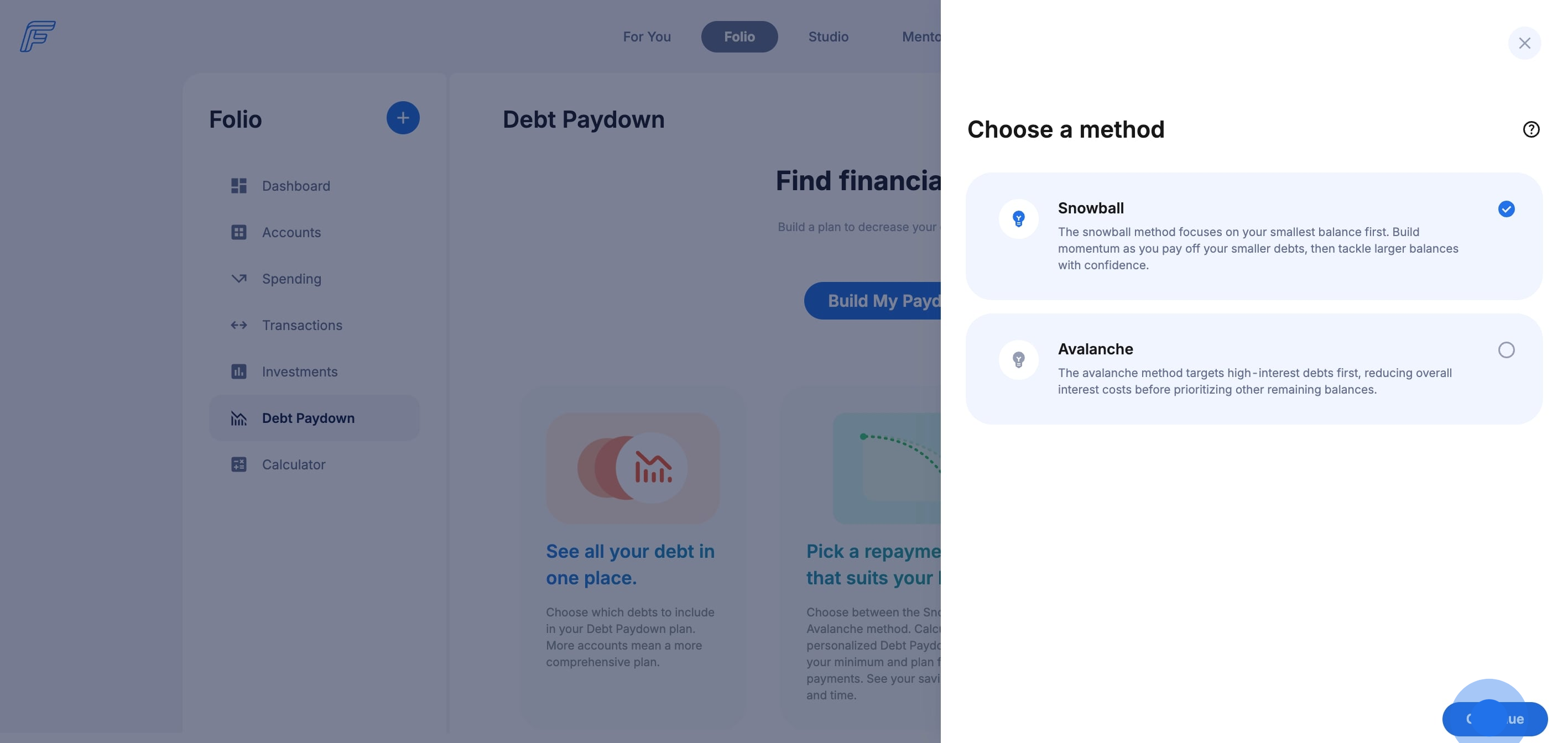
6. Choose the accounts you'd like to include in your debt paydown plan
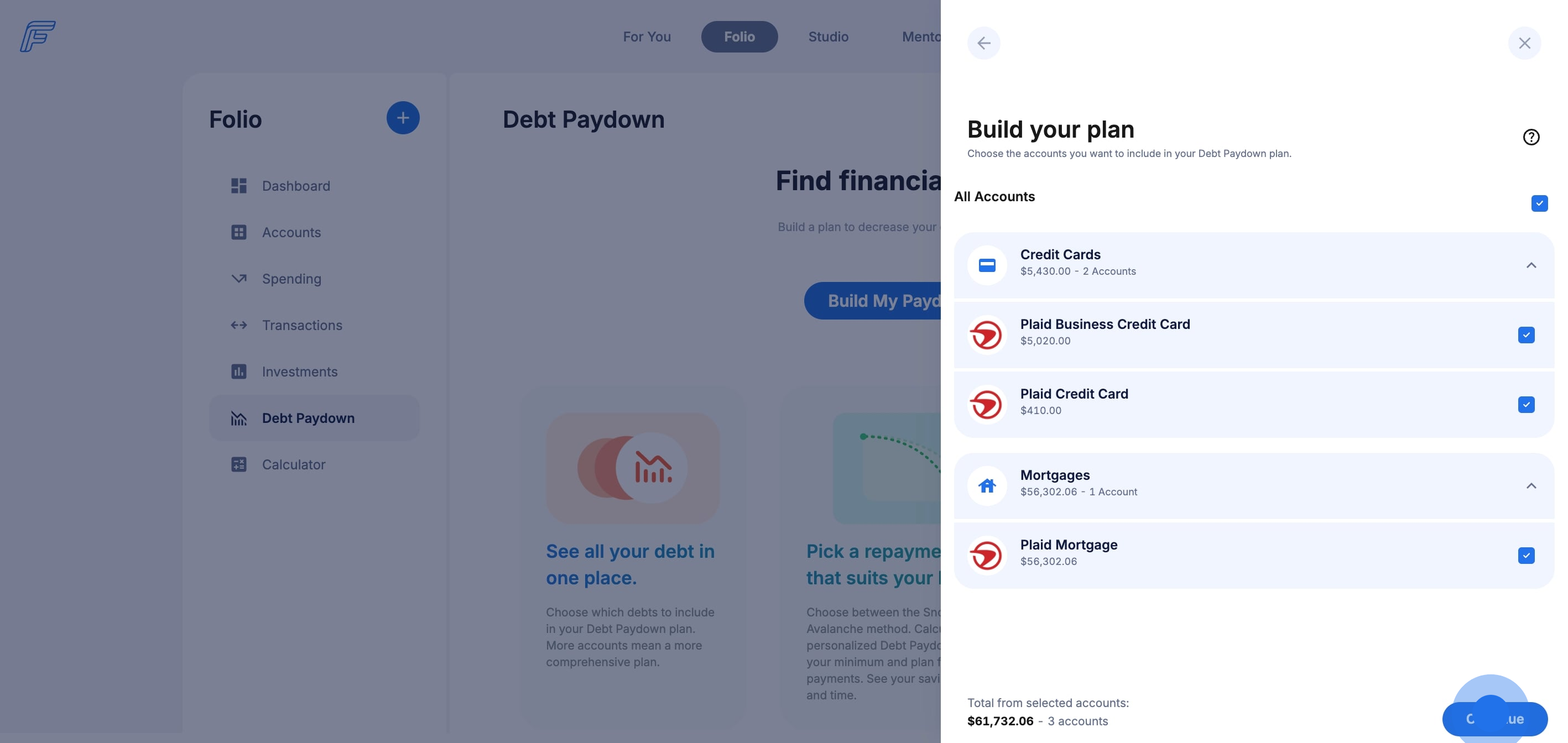
7. Can you afford to put any additional funds towards debt paydown each month?
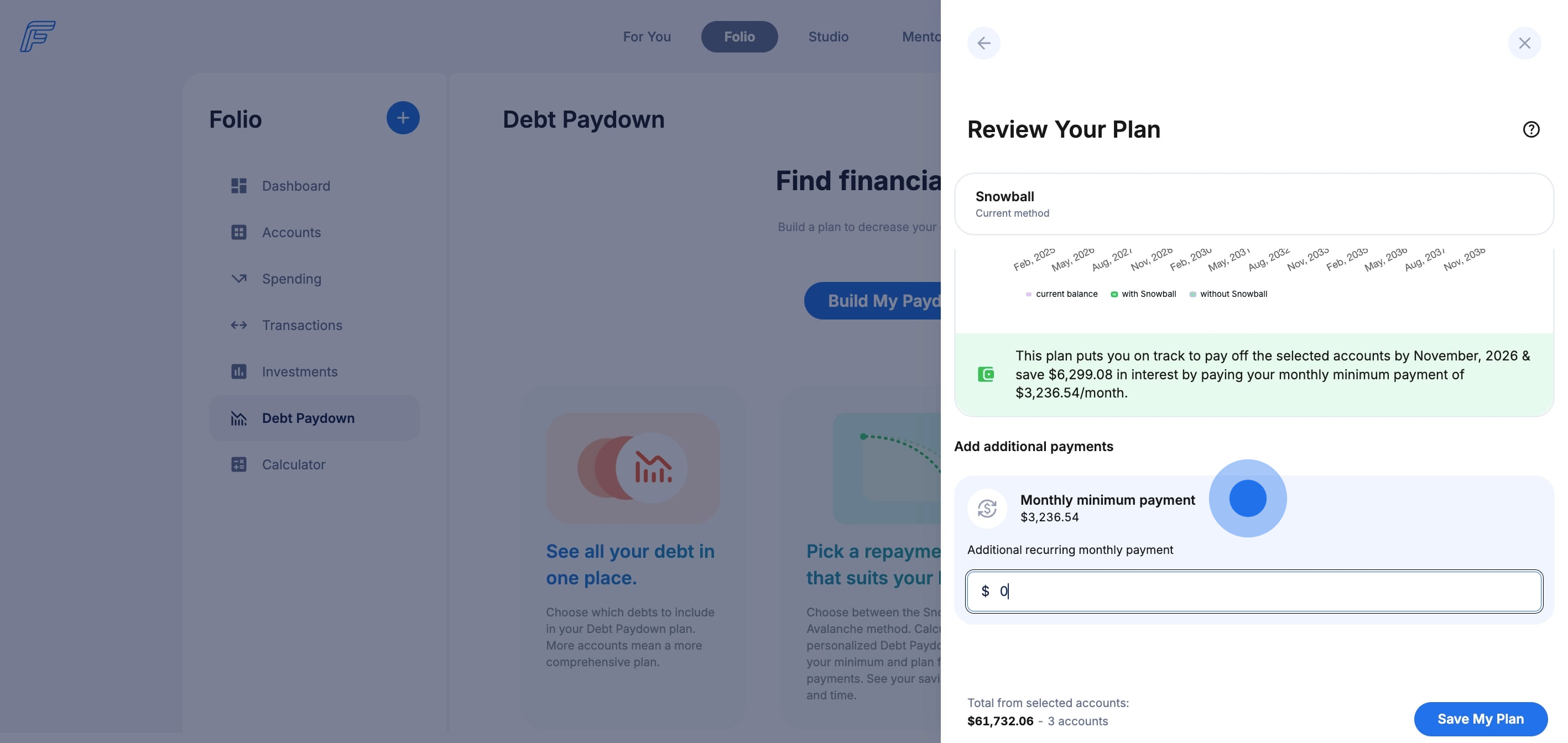
8. If you can, put the additional amount here.
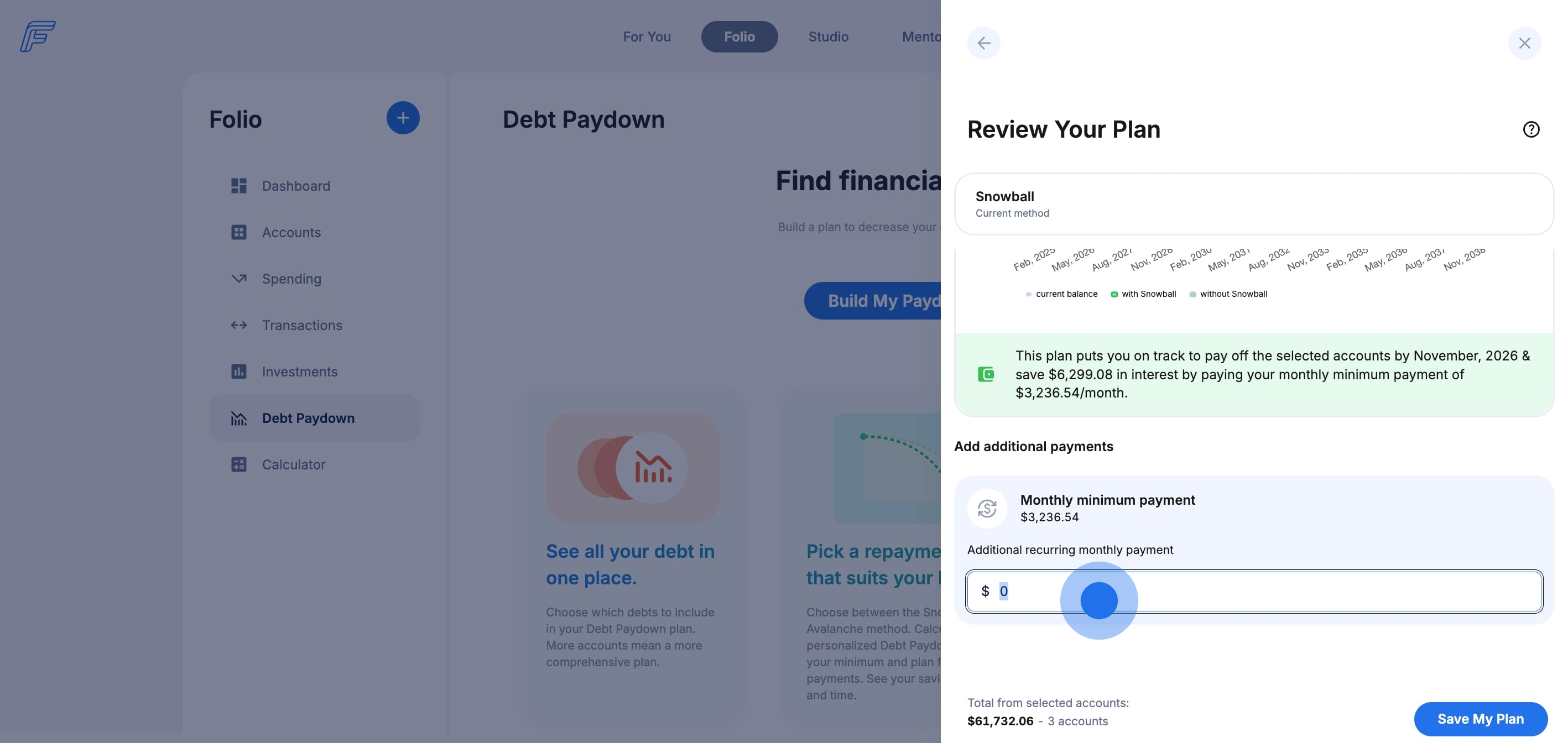
9. Click on "Save My Plan".
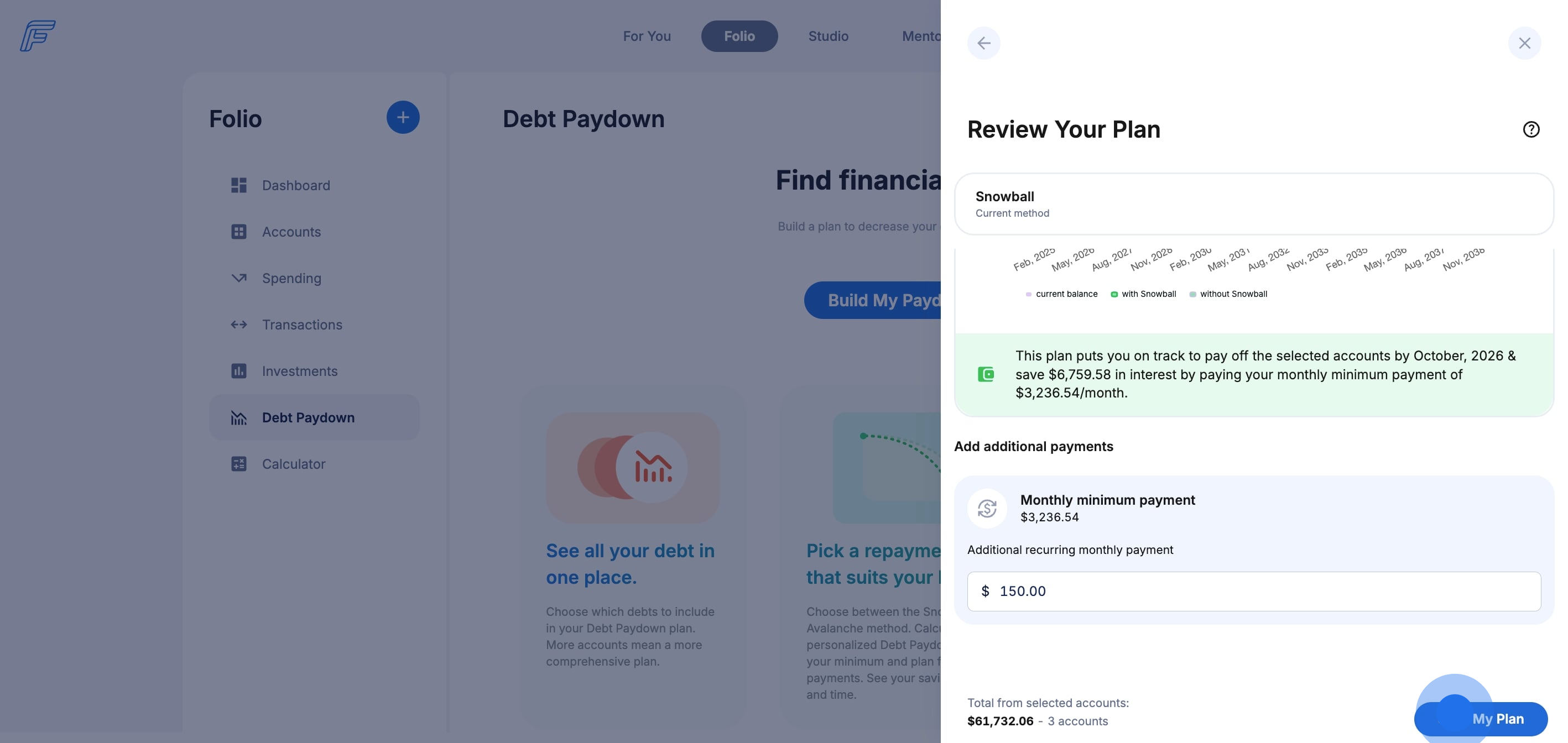
10. Scroll down to find a list of frequently asked questions
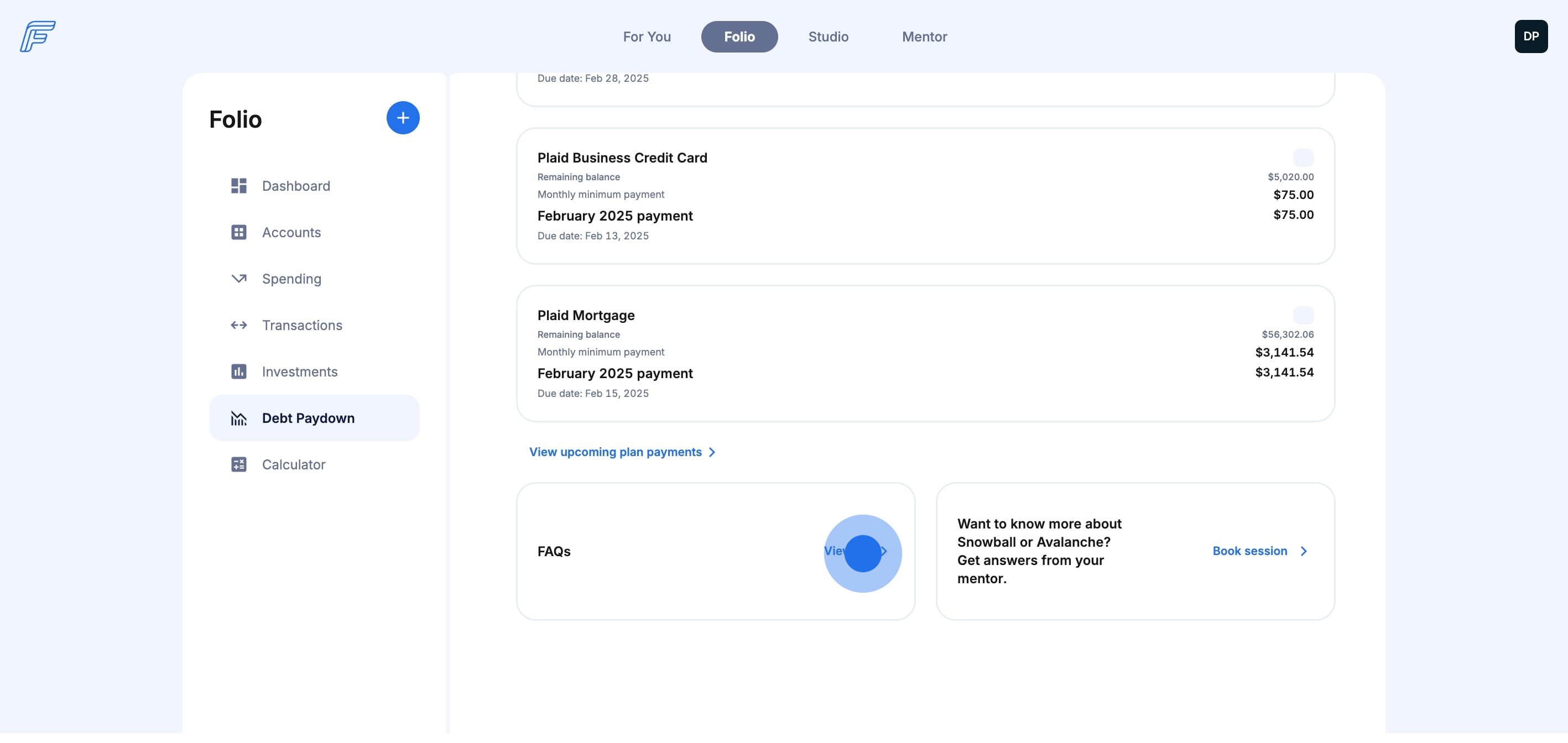
11. To see your full schedule of upcoming payments, click "View upcoming plan payments".
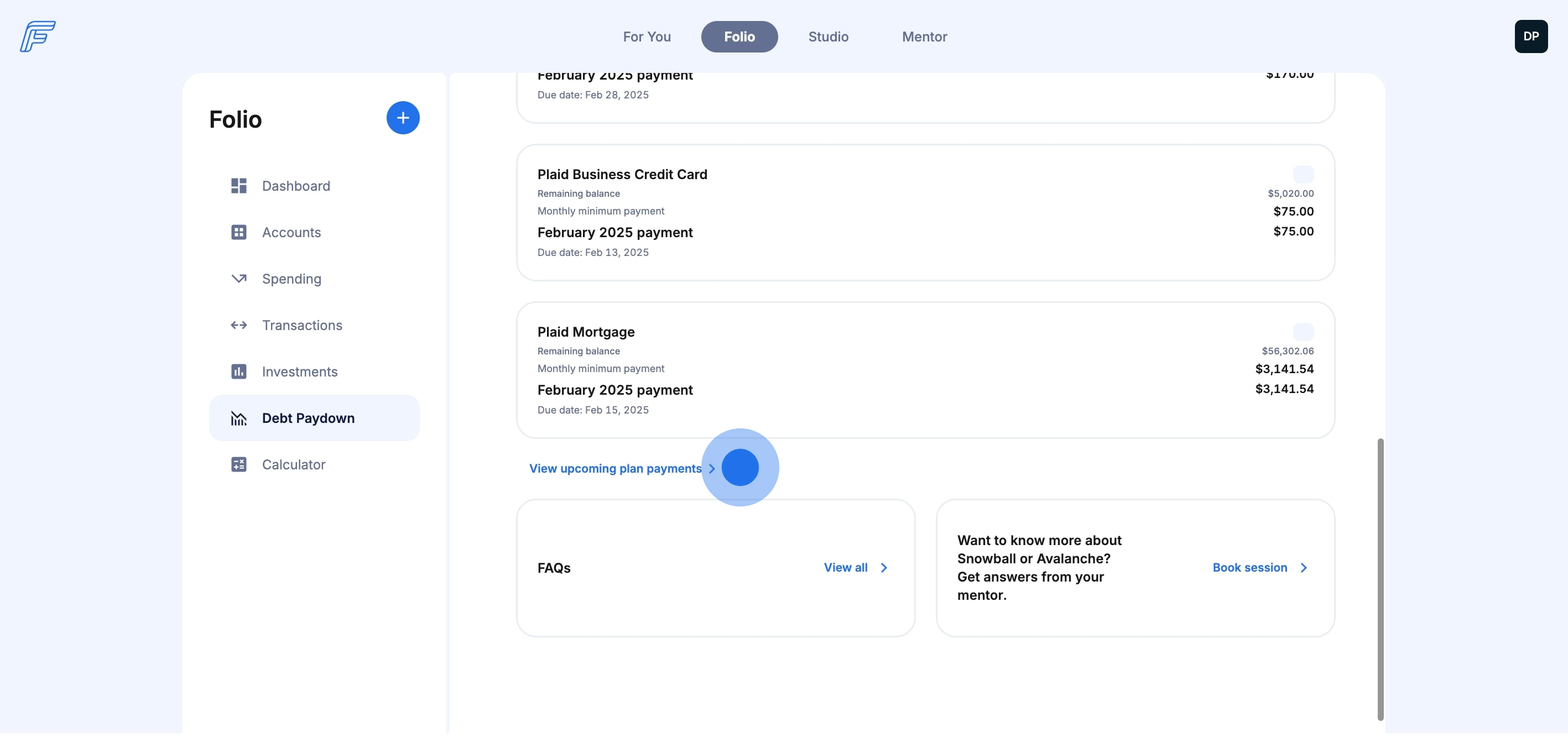
12. To see your schedule for any month in the future, click the month at the top of the screen.
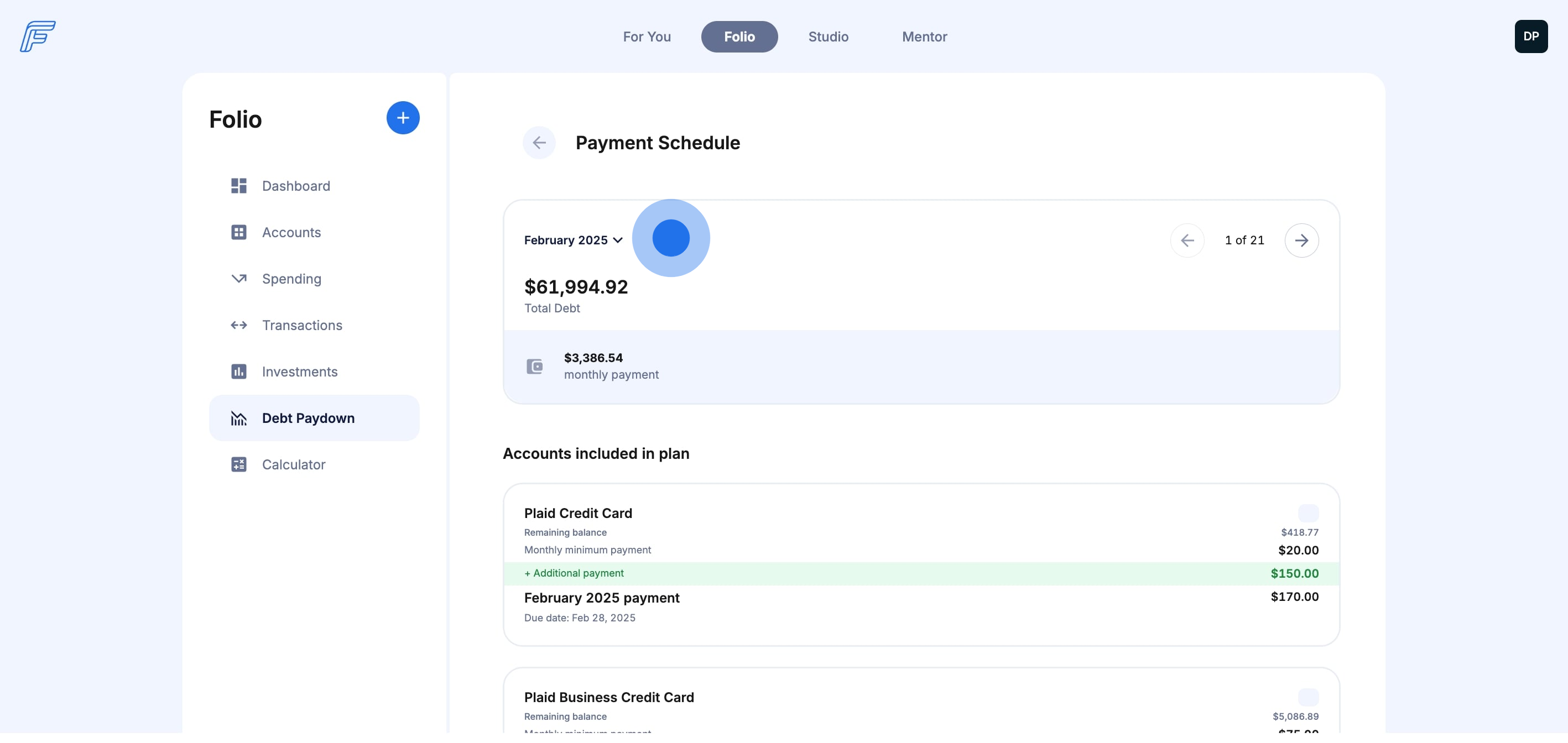
13. Choose the month you'd like to view.
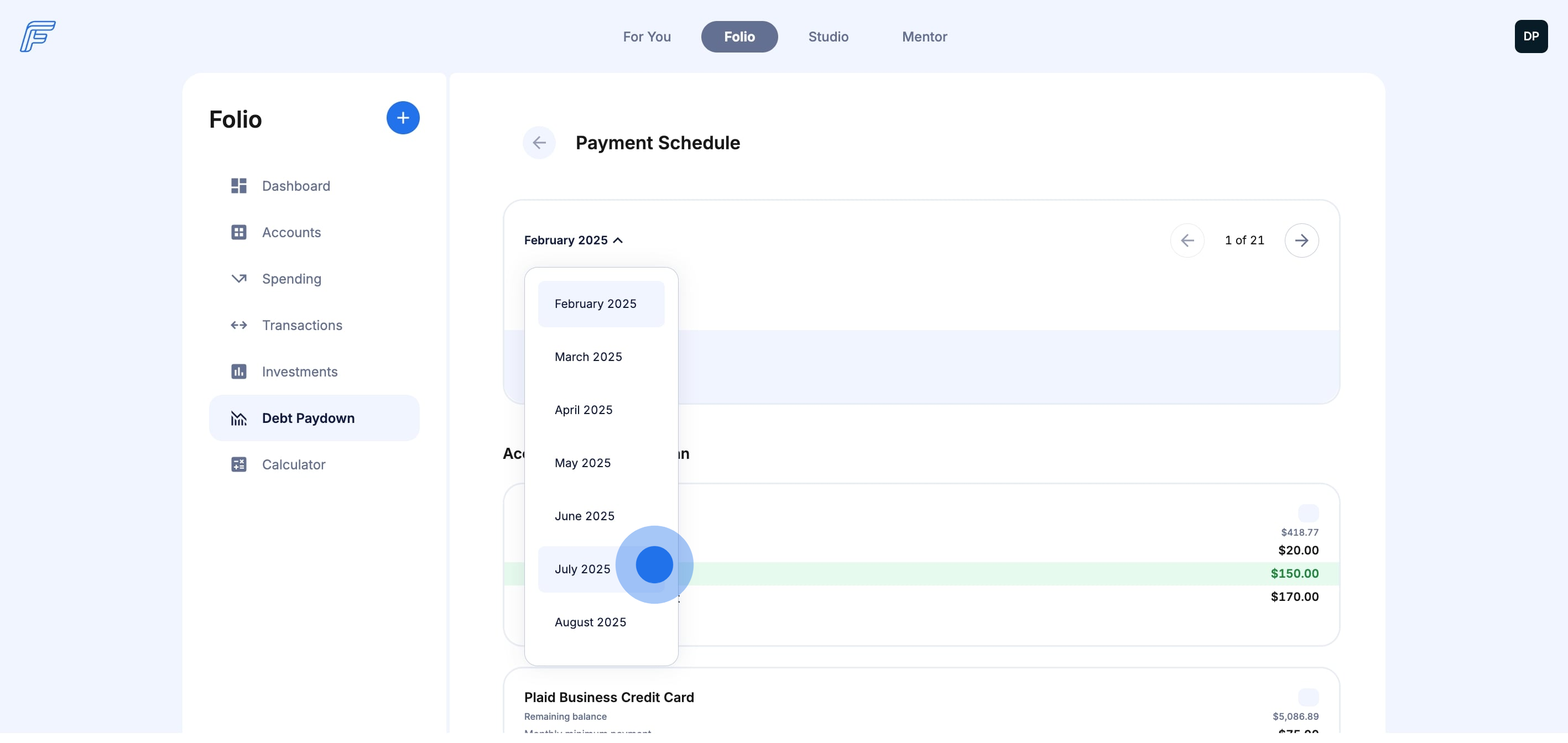
14. See where your additional payments are going.
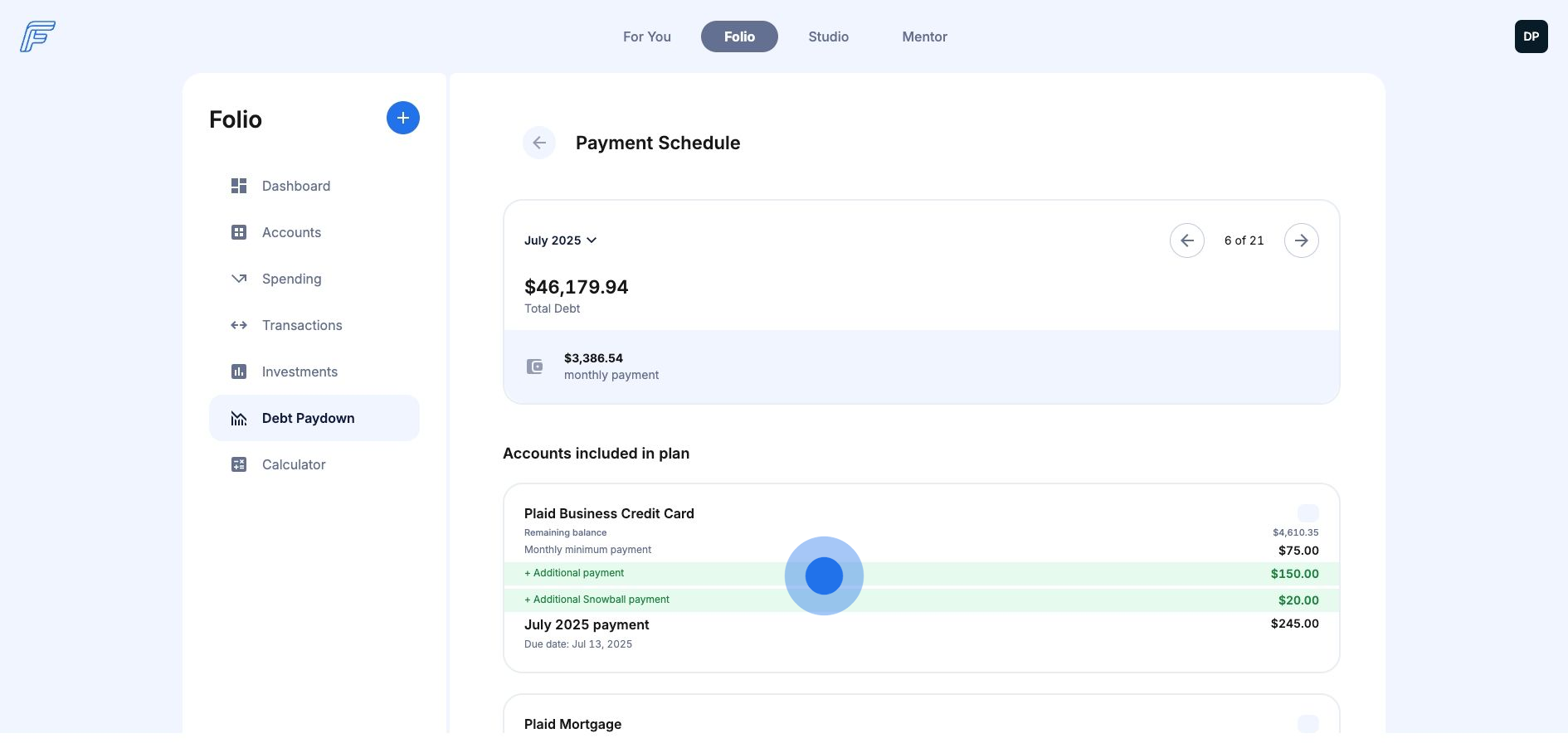
15. You can edit your payment plan and method at any time.
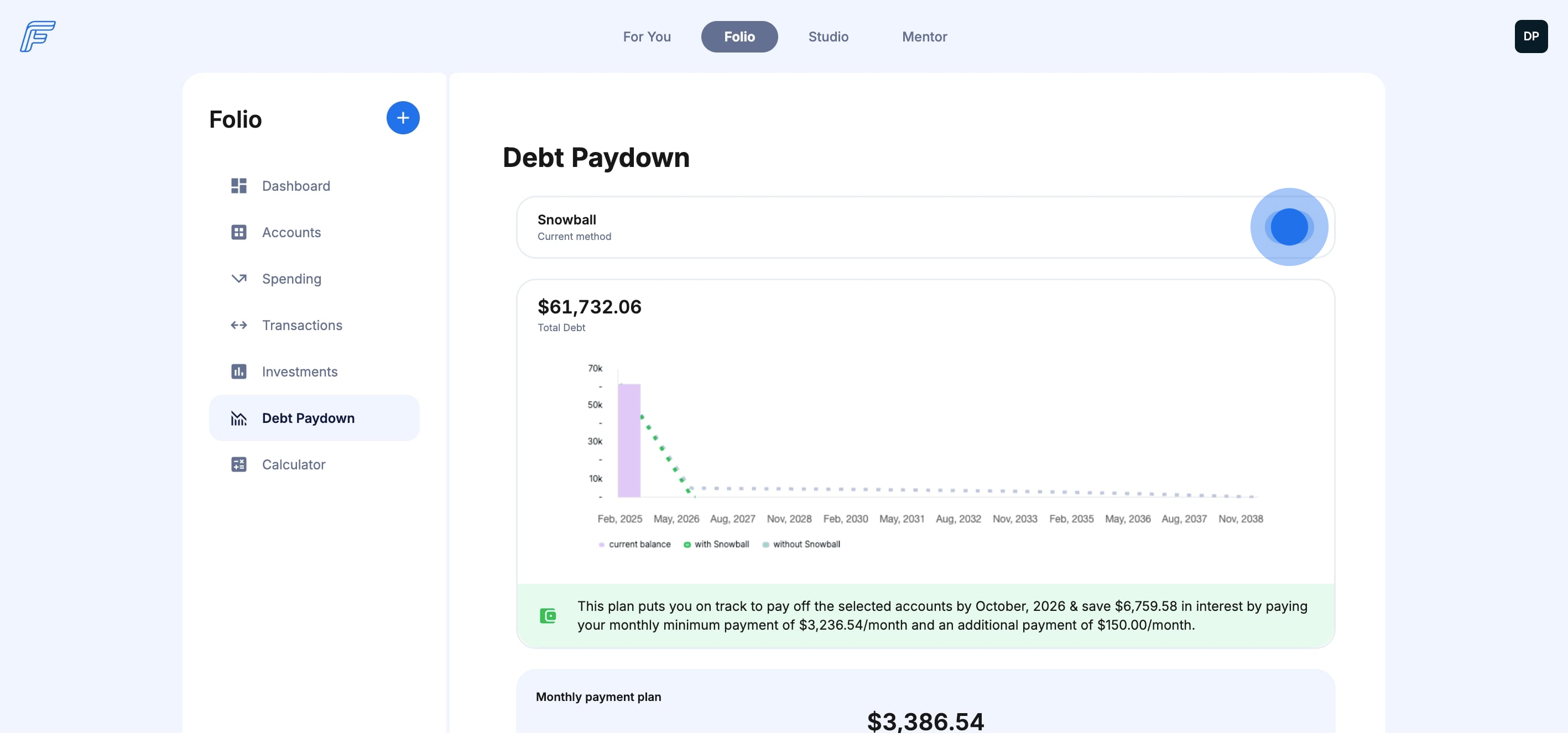
16. Change your method.
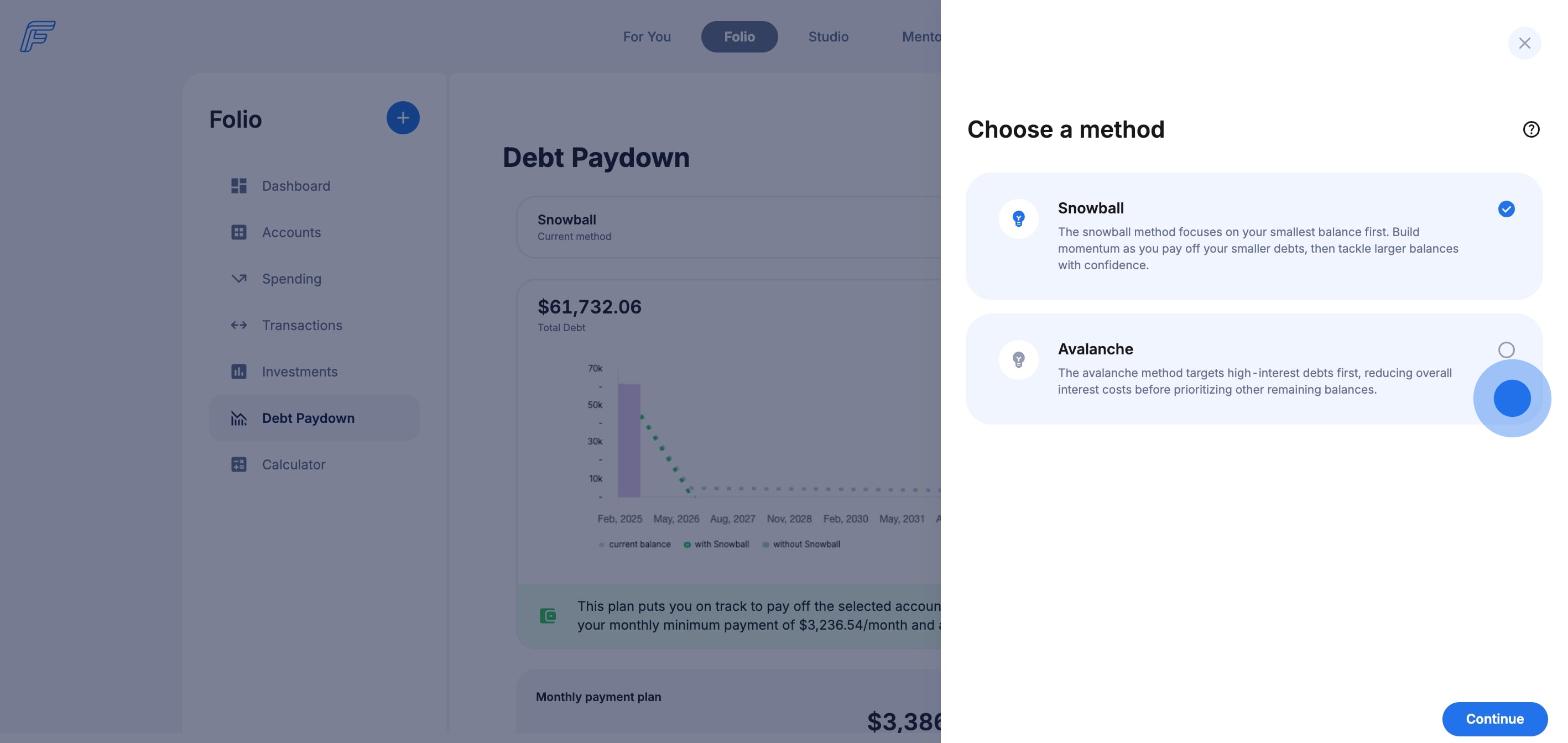
17. Change the selected accounts included in your plan.
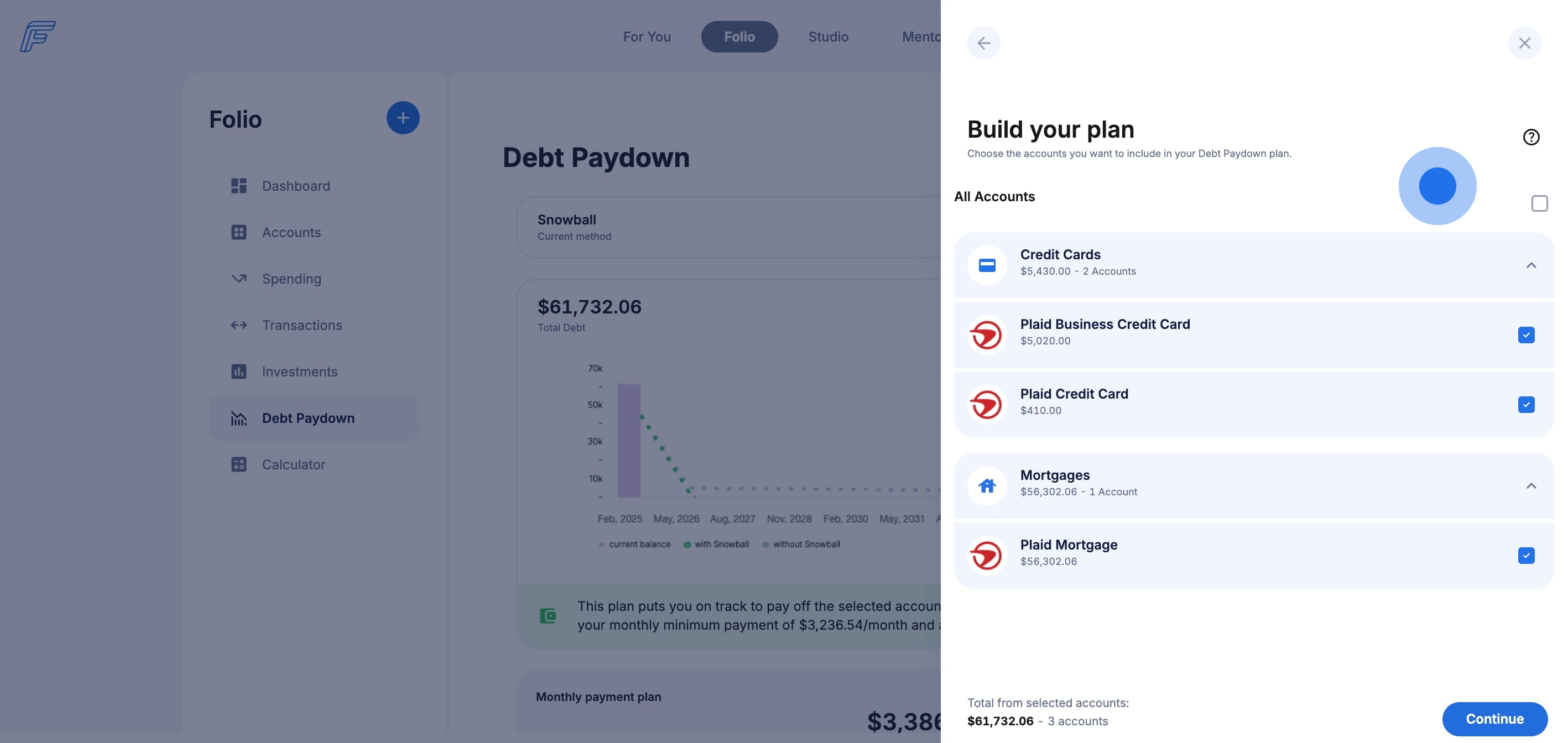
18. Save your changed plan to reference back at any time.