How do I use the new dashboard templates?
Set your dashboard to reflect your financial goals so you can get the insights you need easily and quickly.
1. Welcome to your new Fruition dashboard! Update your dashboard based on your financial goals and see more of your financial picture at a glance.
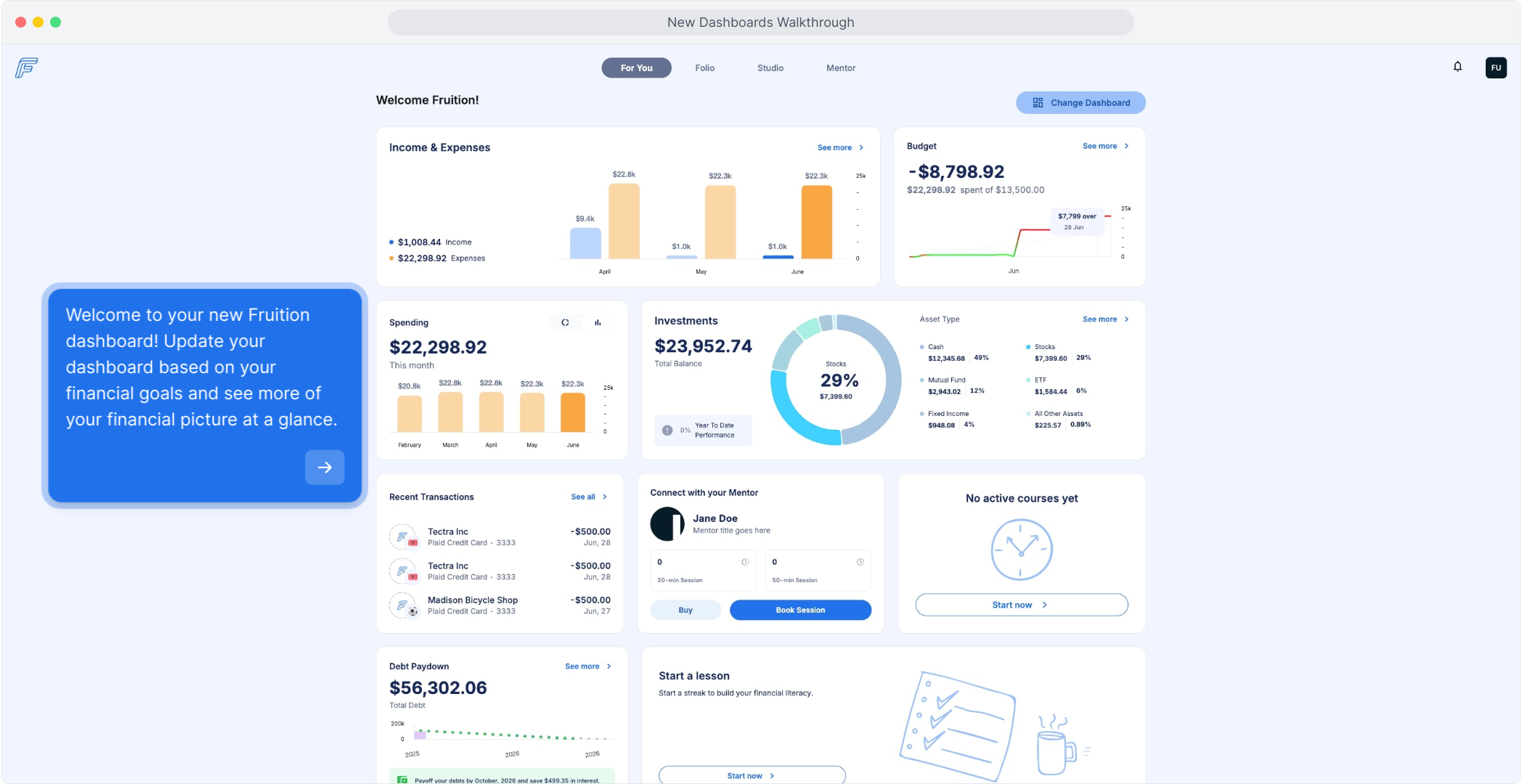
2. You can change your dashboard at any time.
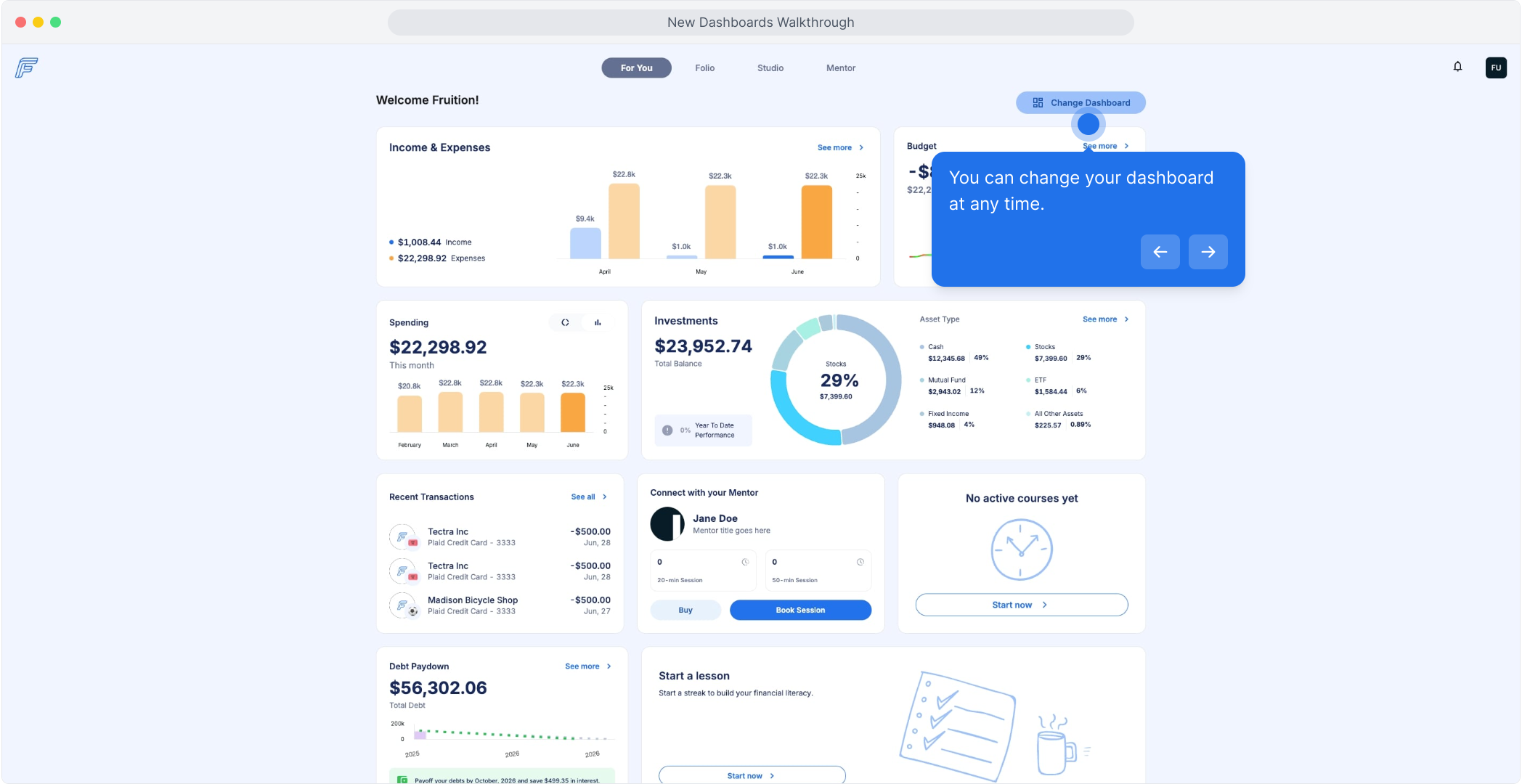
3. There are dashboard templates for all your financial goals. Let's check out Payoff Your Debt.
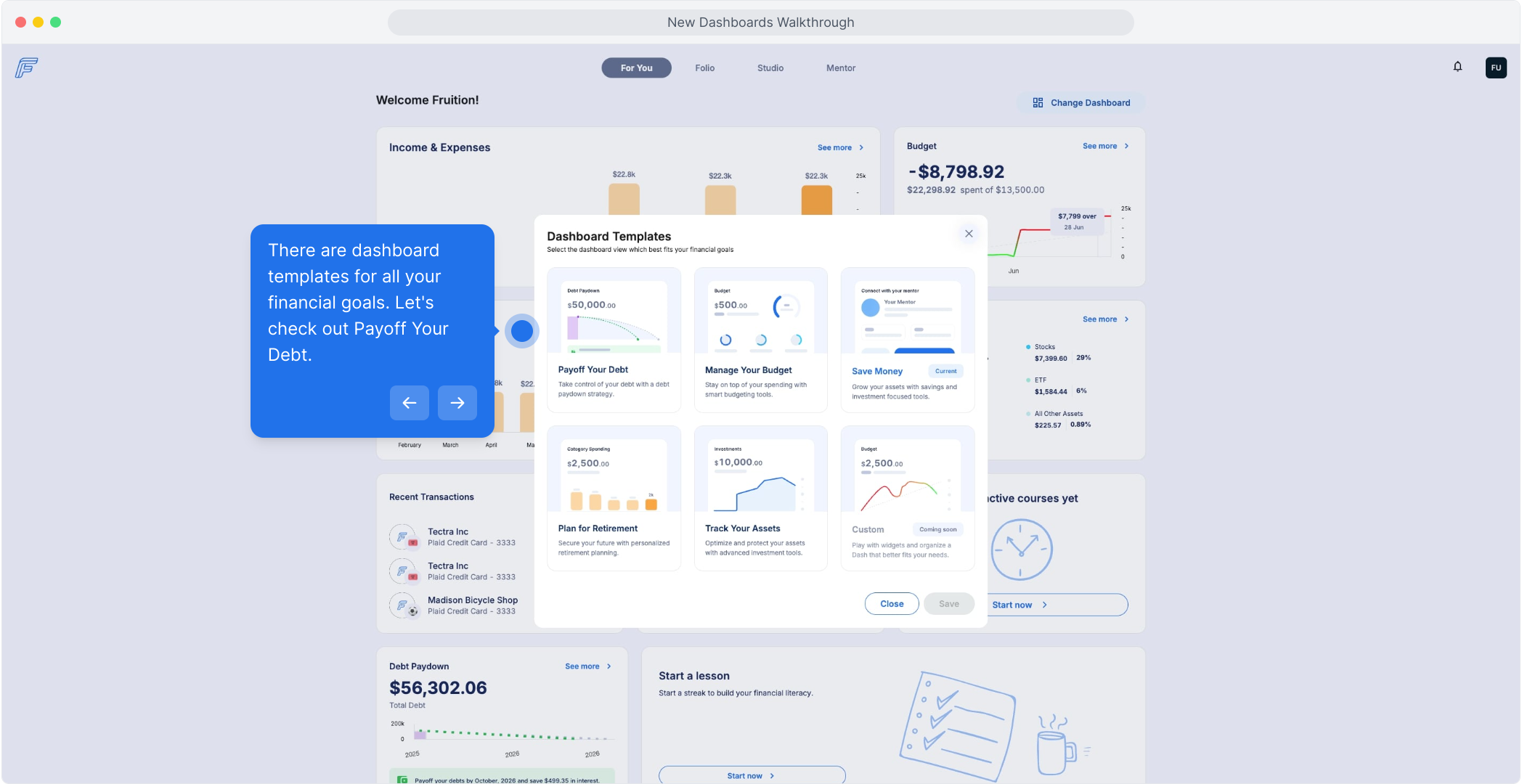
4. Click Save to reset your dashboard with a new view
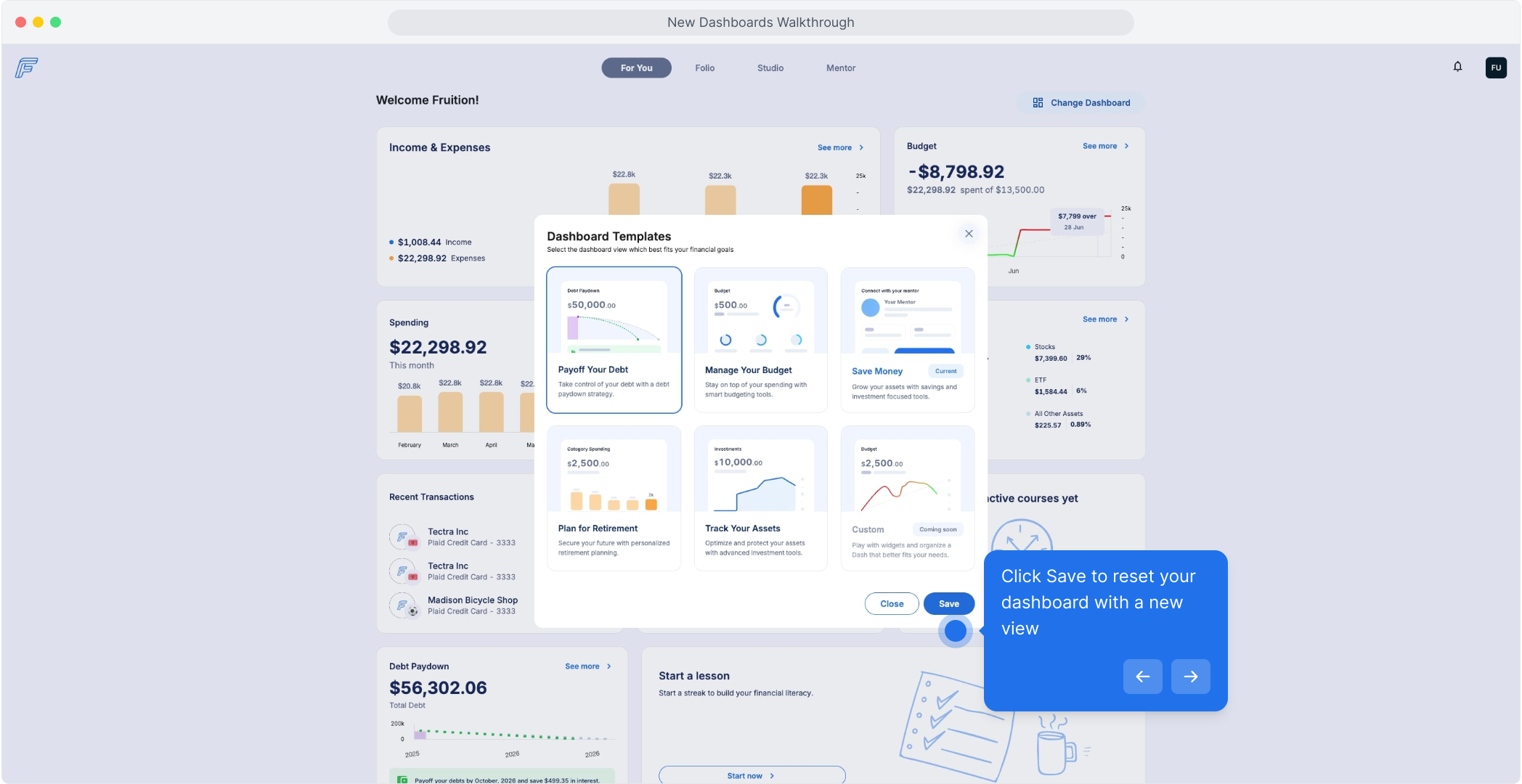
5. This dashboard view focuses on paying down your debts by highlighting your Debt Paydown plan, your Budget, and your Spending.
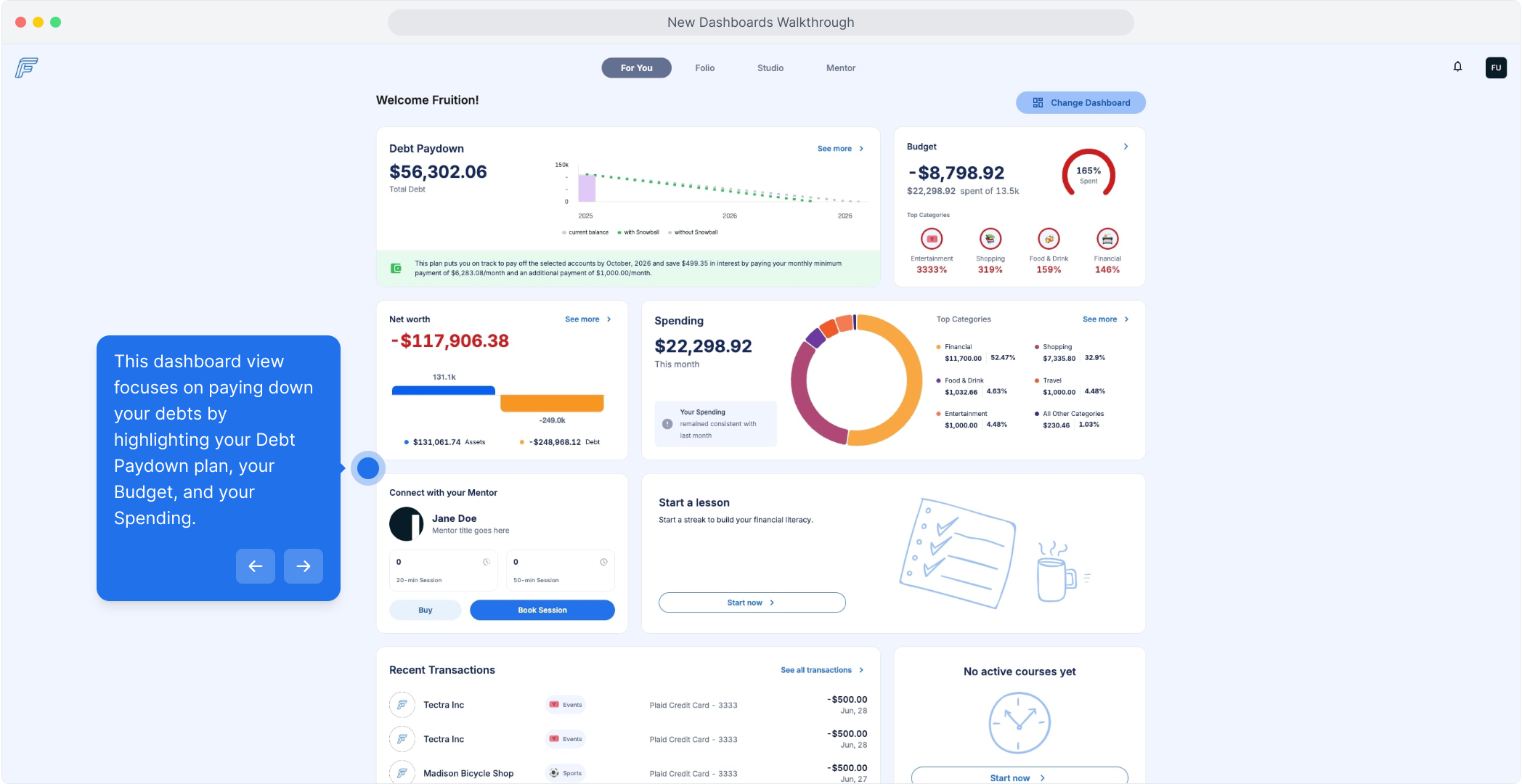
6. Looking to manage your Budget? Let's take a look at this template.
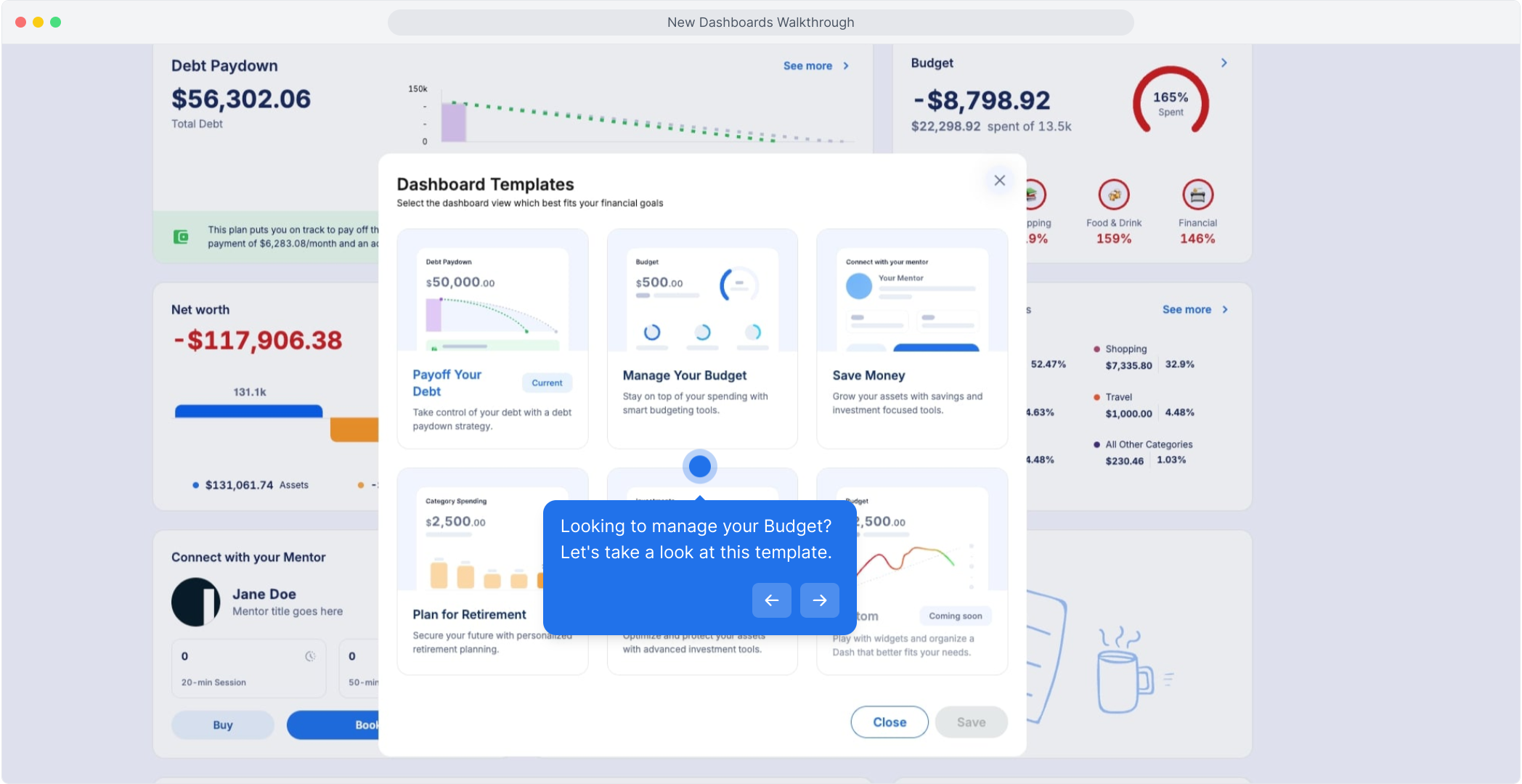
7. We're focusing on your Budget here with highlights on Spending and your Recent Transactions as well.
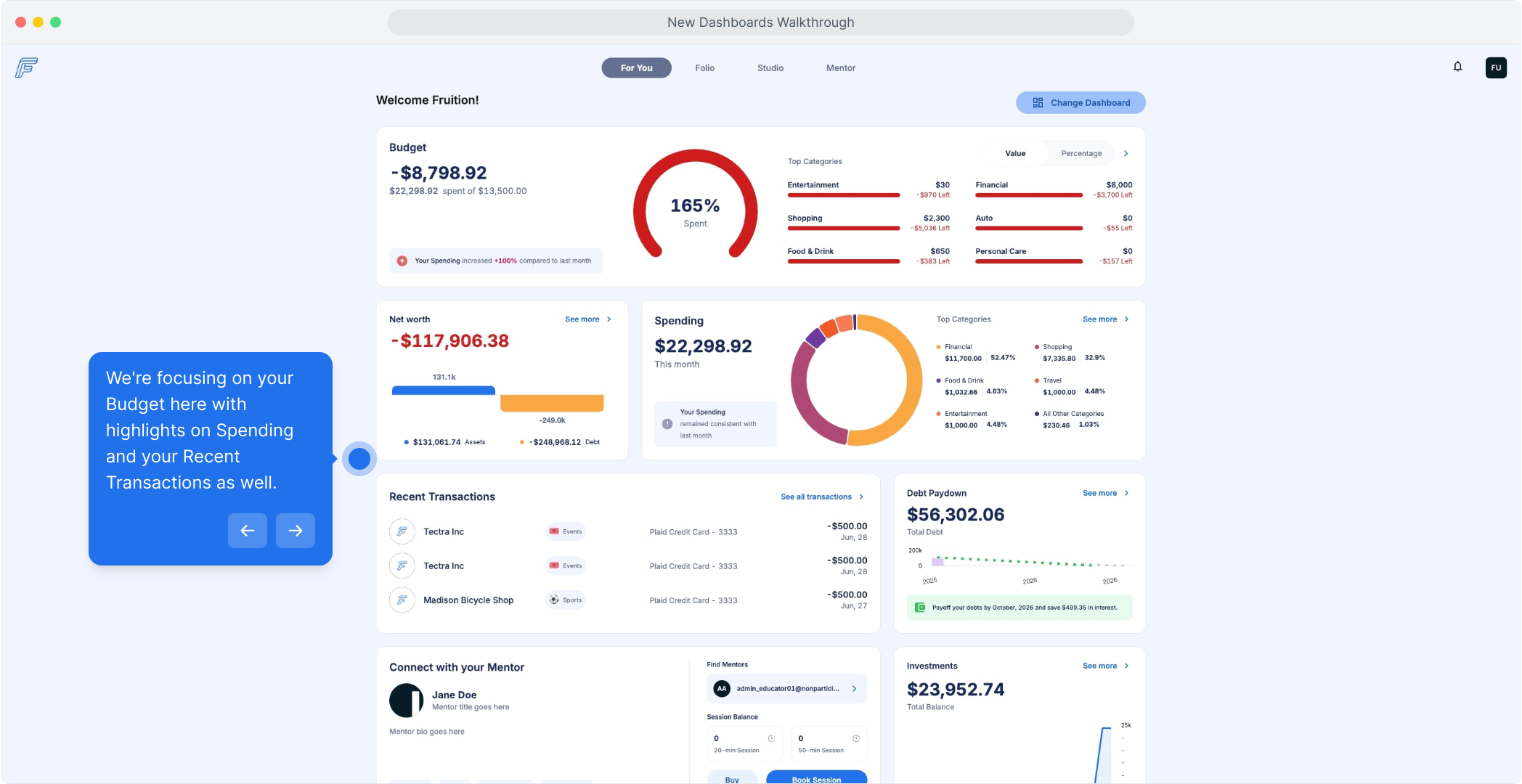
8. Have retirement readiness on the brain? Let's look at our retirement planning dashboard template.
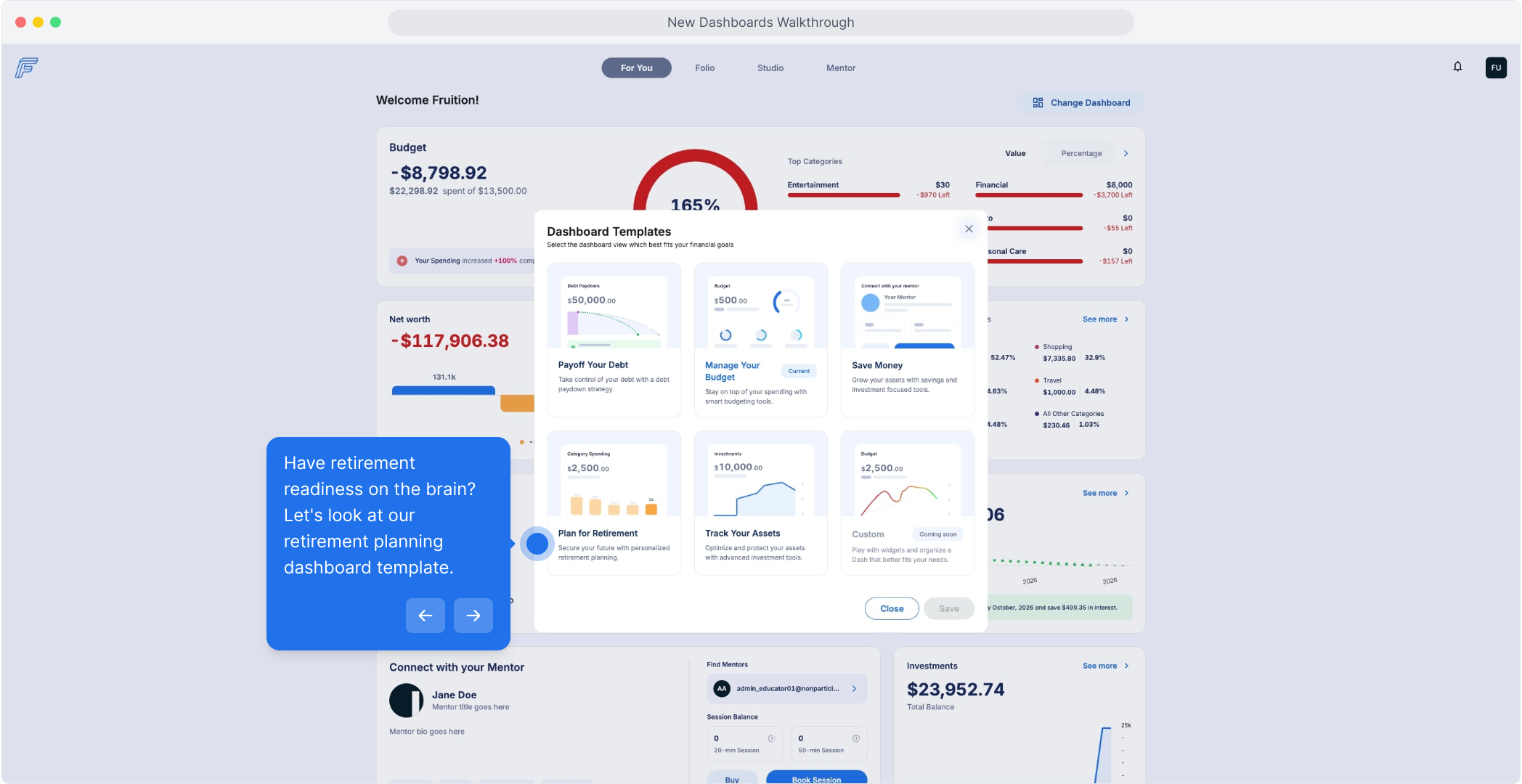
9. For retirement readiness, we're focusing on your Budget currently and your Investments for the future. Starting a lesson on retirement planning or meeting with a Mentor would be a great next step.
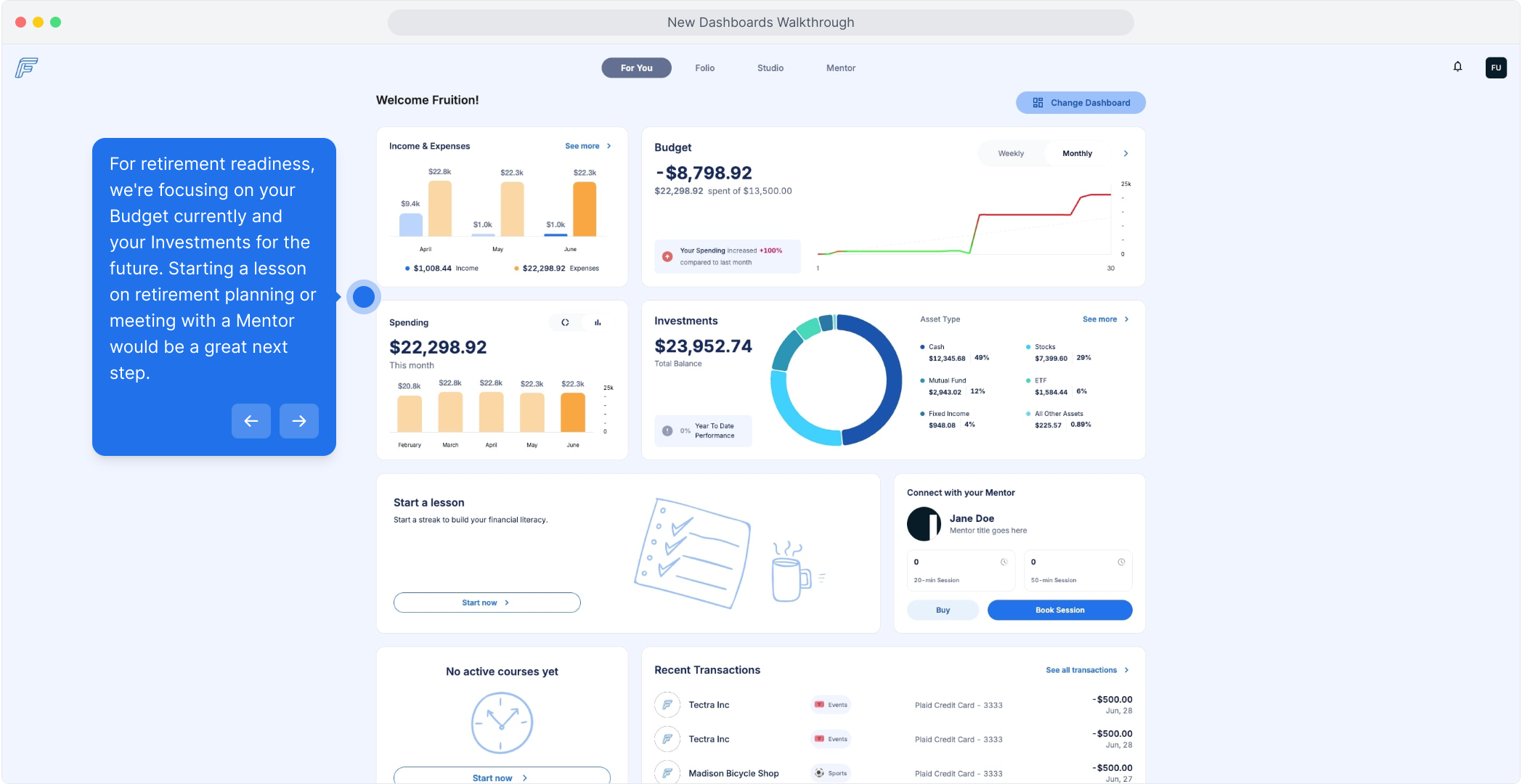
10. Is investing top of mind? Let's track your assets together.
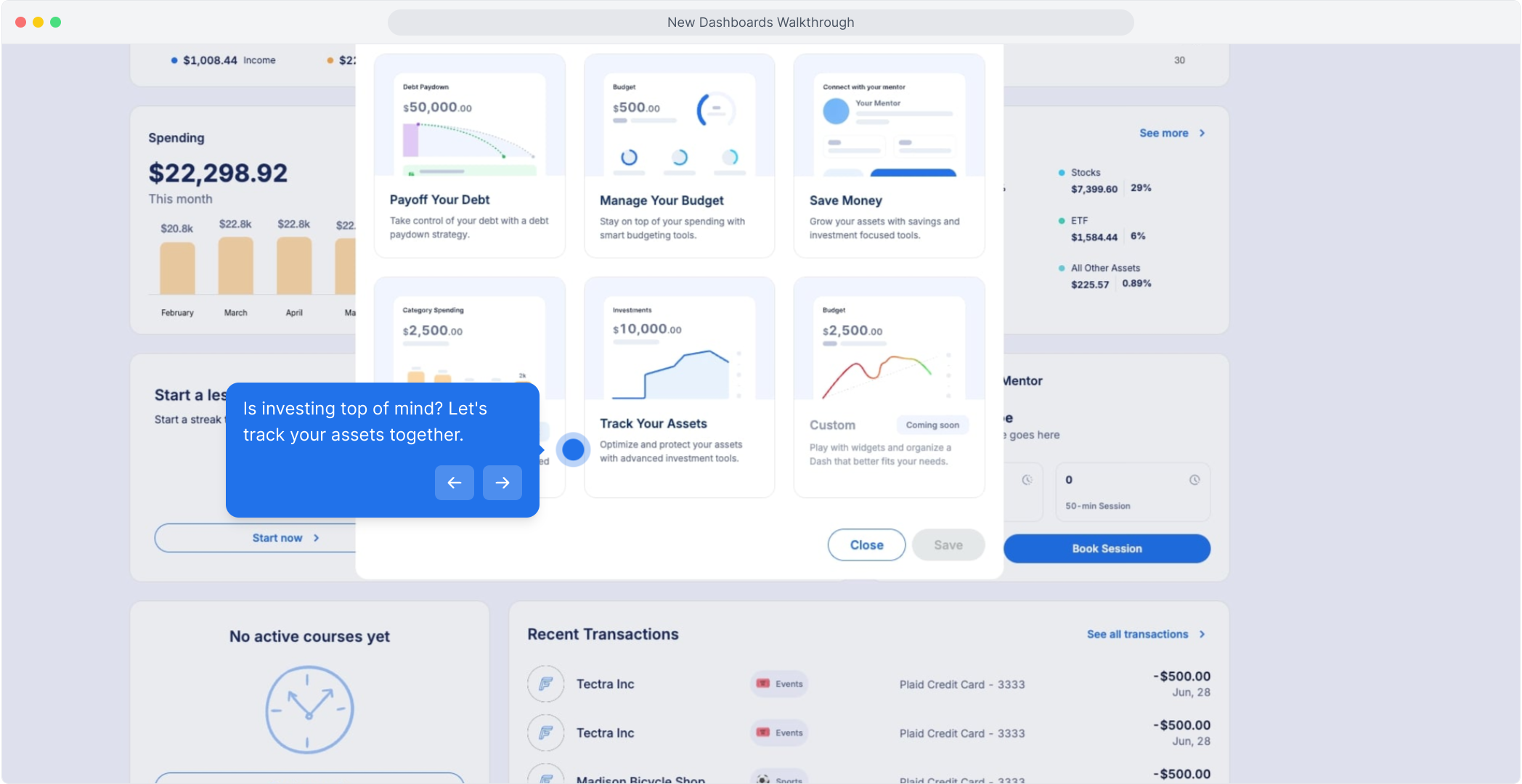
11. You've got full ability to toggle your views on your dashboard. Check your Budget spend Weekly or Monthly.
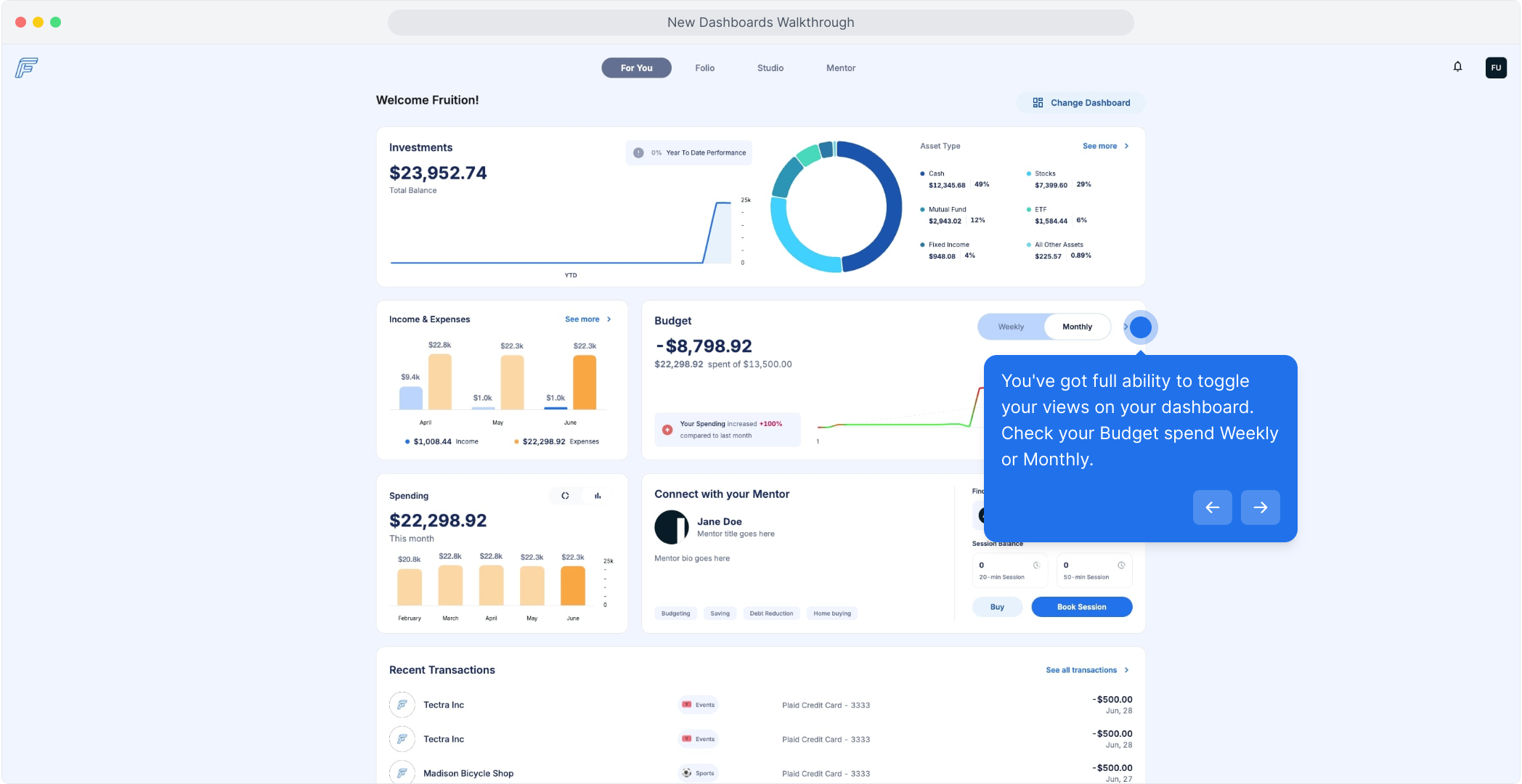
12. Prefer to see your Spending categories? No problem.
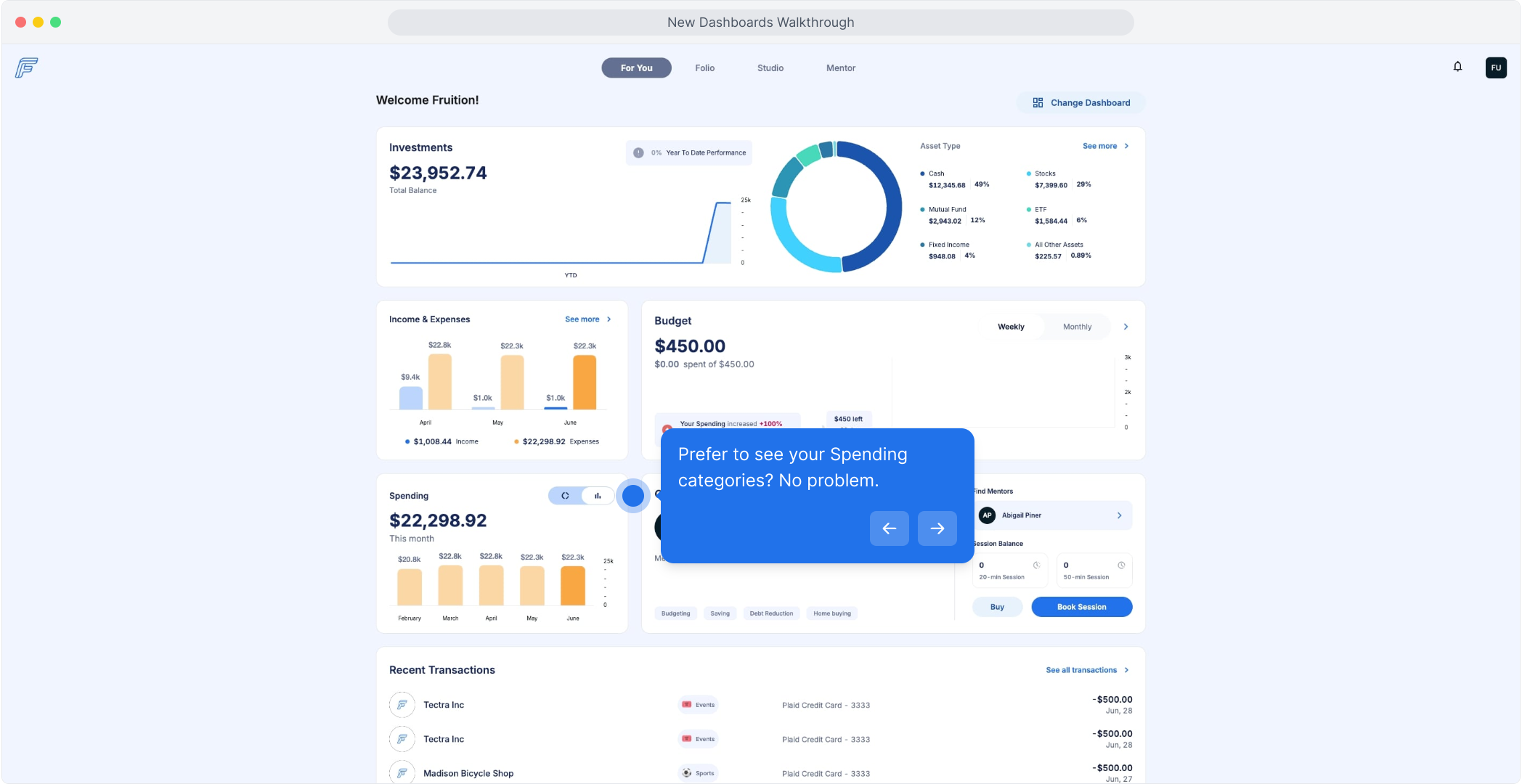
13. 🎉 Ta-da!
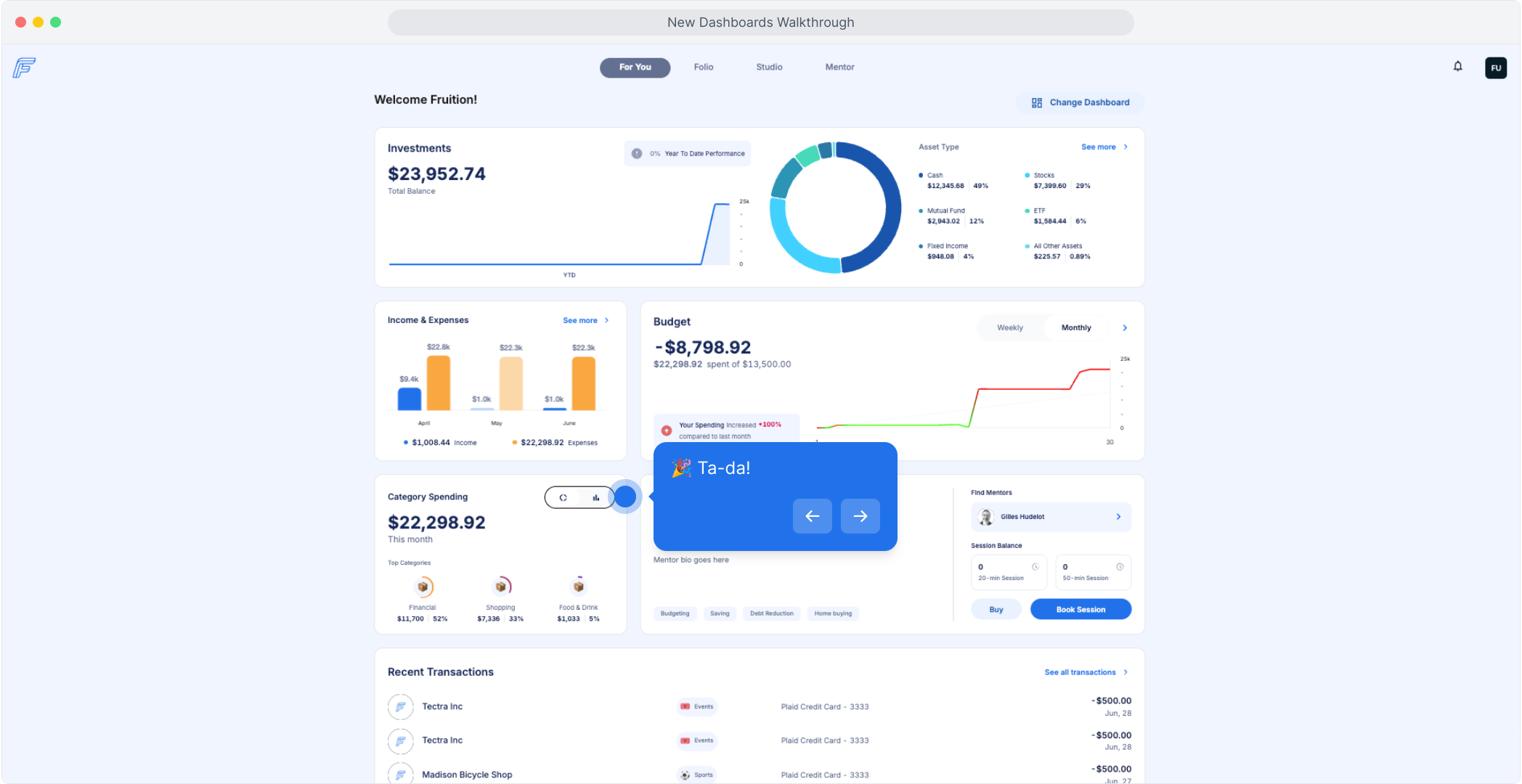
14. Click into any of your dashboard widgets to dig into your data.
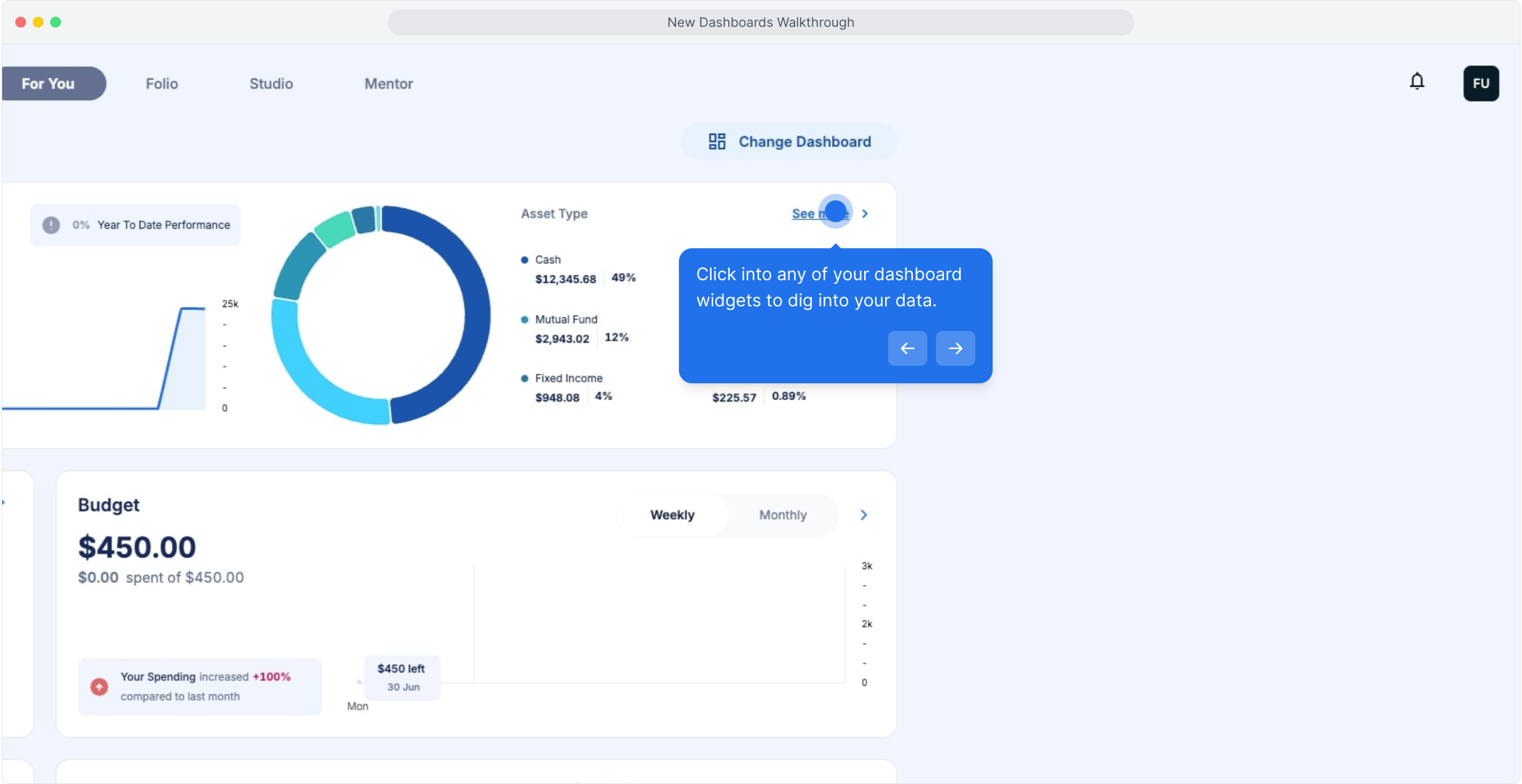
15. Now you can see all your Investment data at your fingertips and can start filtering by asset type or seeing changes over time.