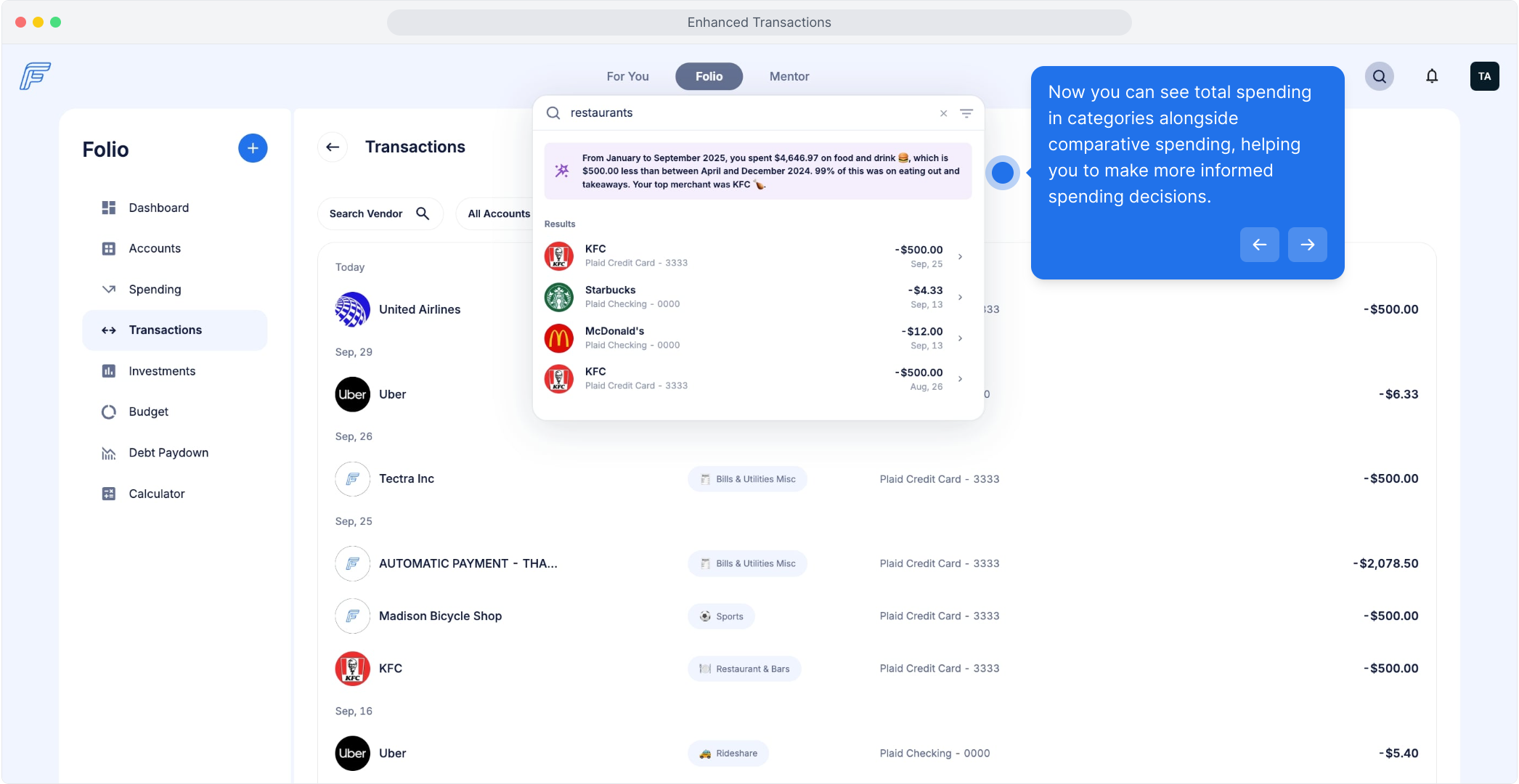How do I use the AI-powered enhanced transaction search?
Enhanced transaction search in your Fruition Folio gives you even more insights into your spending habits and trends.
While seeing all your transactions in one place is amazing, sometimes we need a little additional insights. That's why we've begun to enhance your transactional data. What does that mean? Let's take a look.
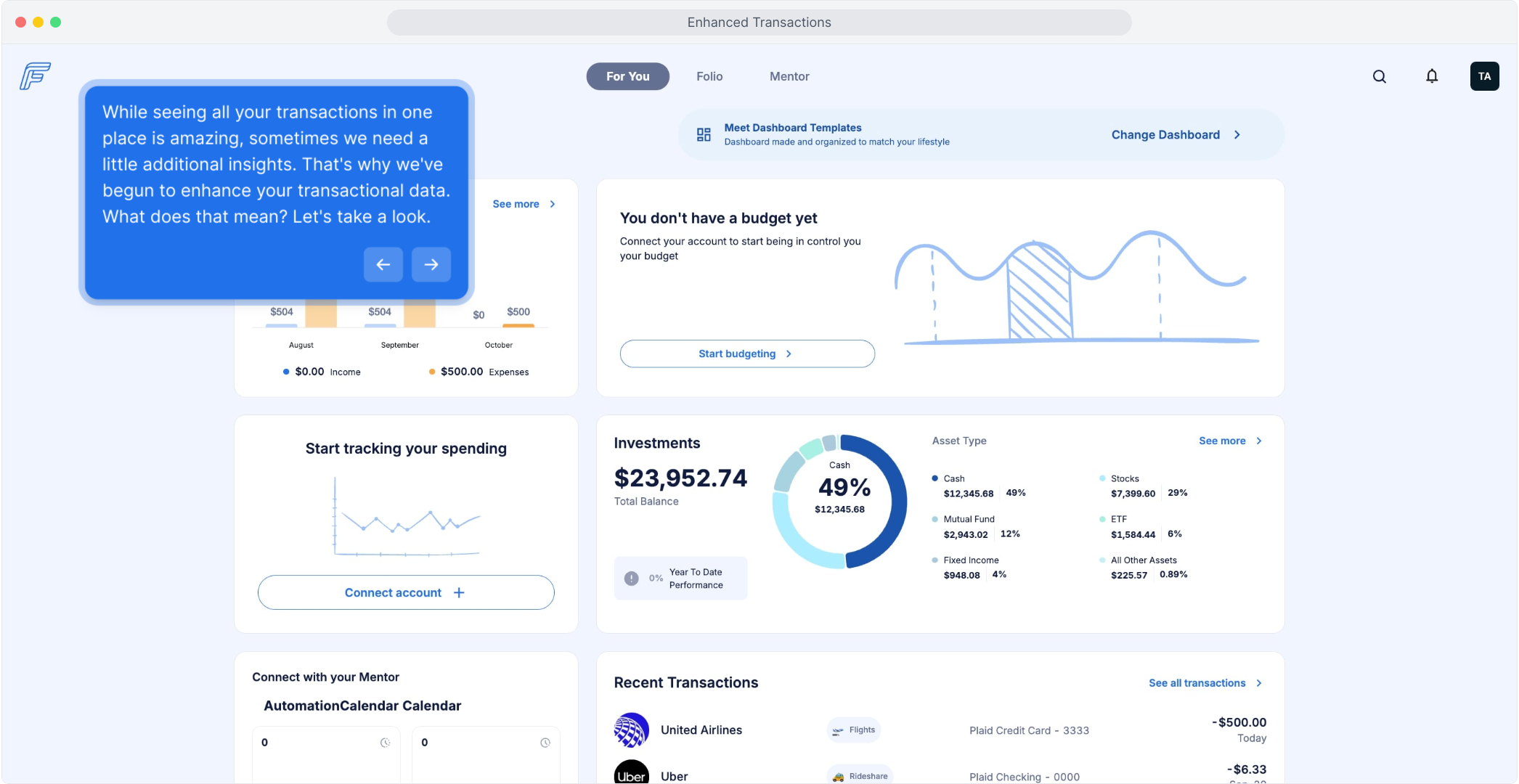
Before now, you might start by heading to your Folio and then to the Transactions view to see everything you've spent.
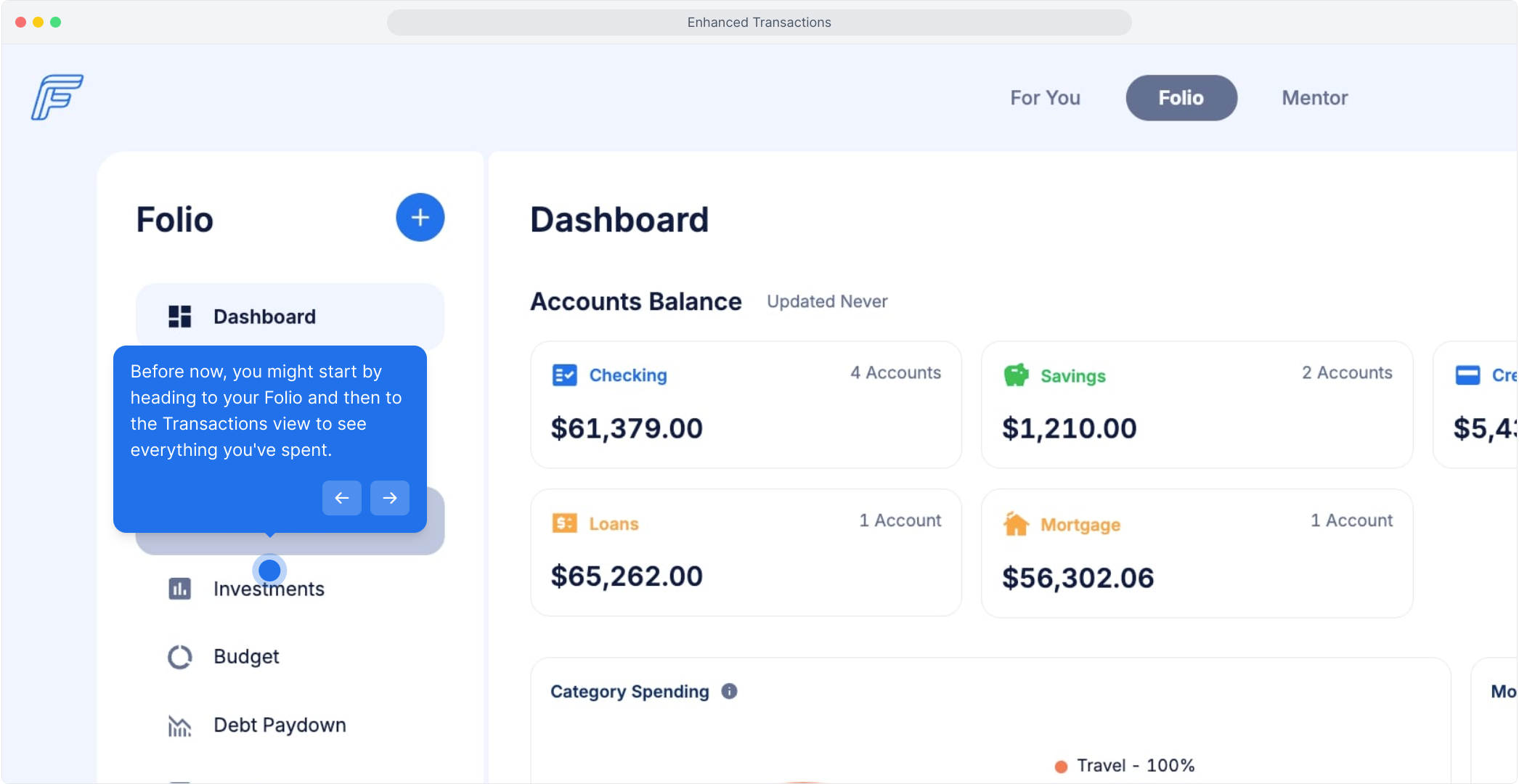
But now, we can learn some extra insights. Click the Search icon in the upper right hand corner at any time to search all your transactions and get insights.
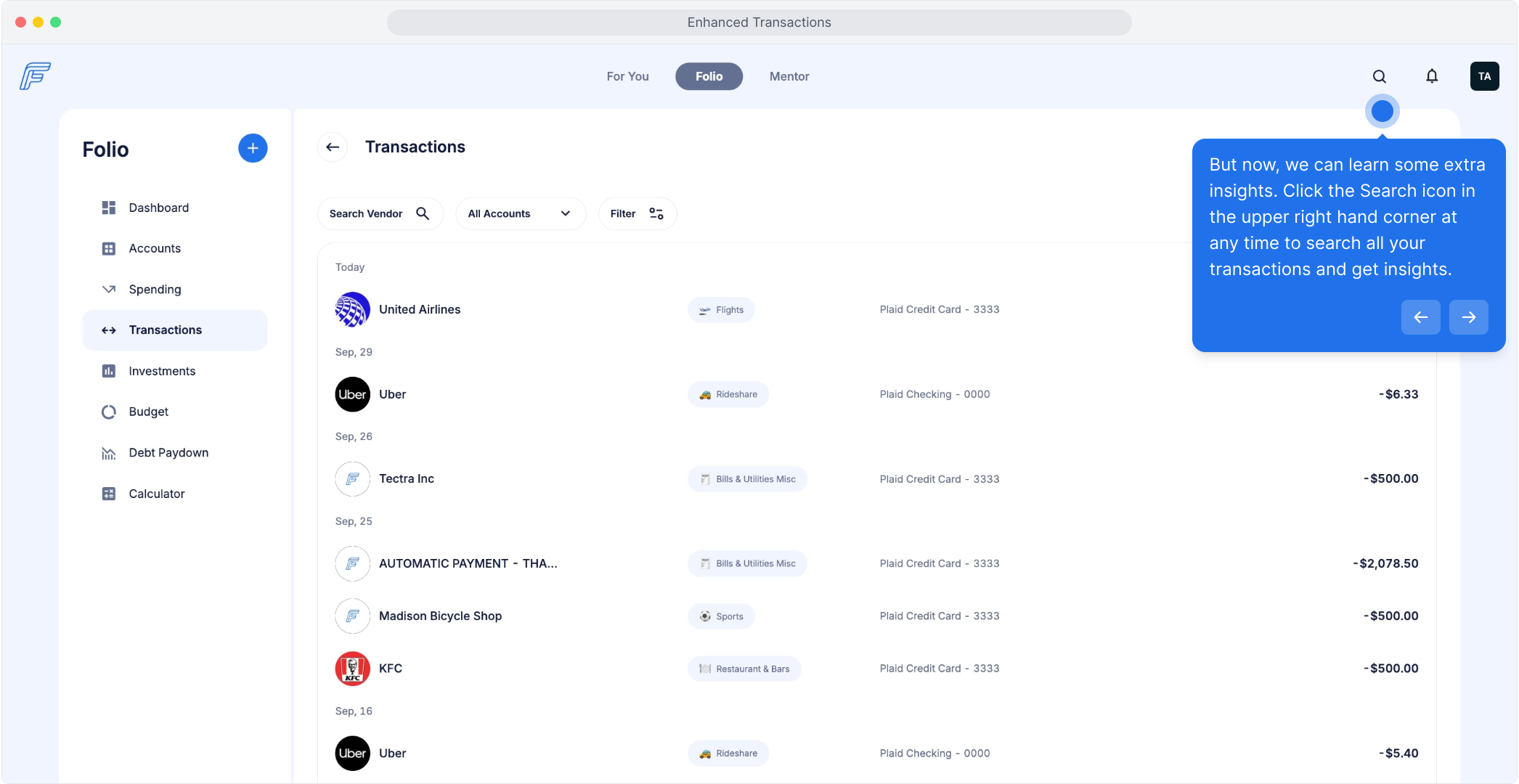
Type in a category or retailer to get insightful information on your spending trends.
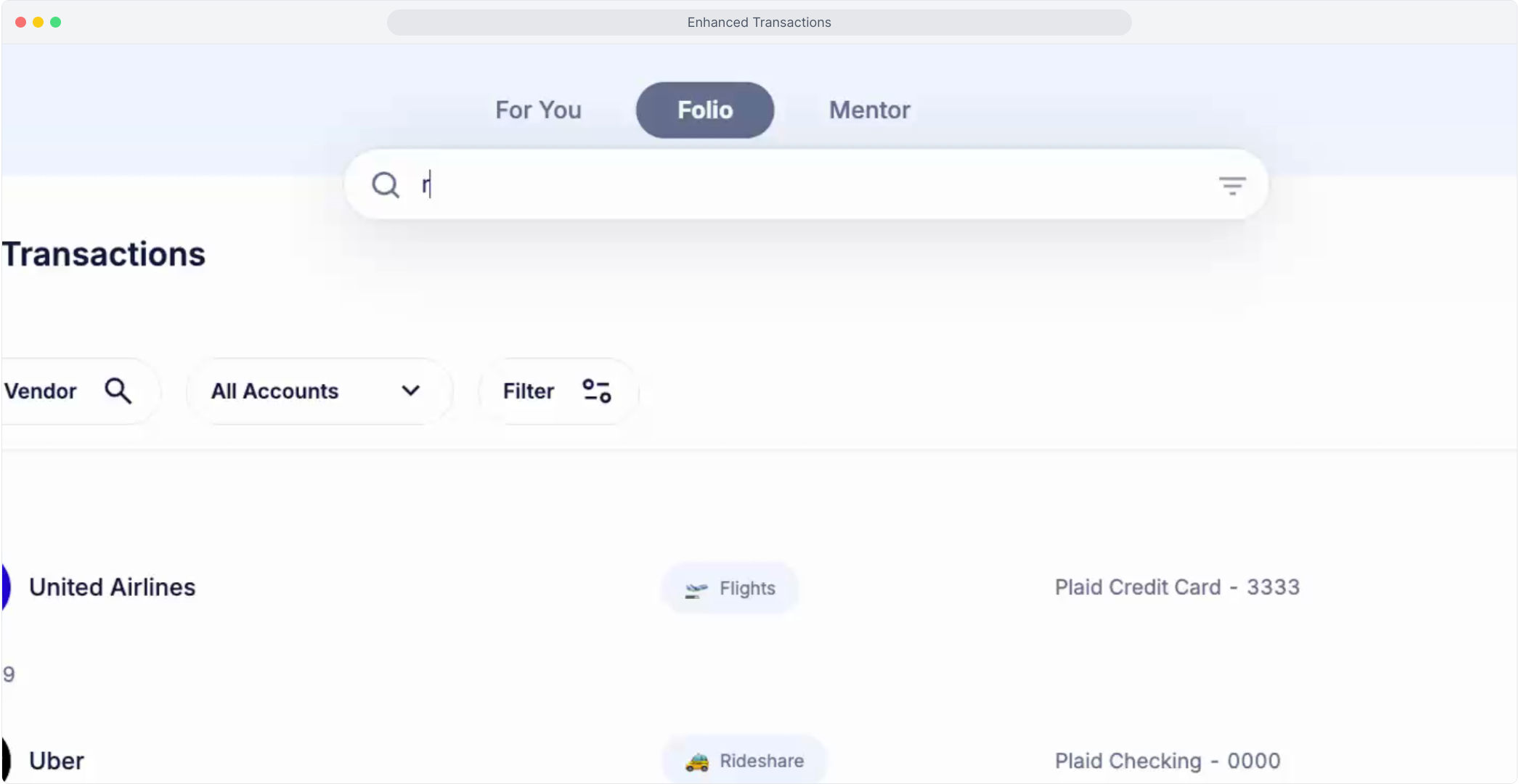
Now you can see total spending in categories alongside comparative spending, helping you to make more informed spending decisions.