How do I reschedule a one-on-one session with a mentor?
Steps to reschedule your one-on-one session with a mentor
Last Updated: March 3, 2025
If you need to reschedule your mentor session, follow these simple steps:
- If you need to reschedule or cancel a mentor session, you can do easily from your Mentor home page. Login to your Fruition account and click Mentor in the top menu.
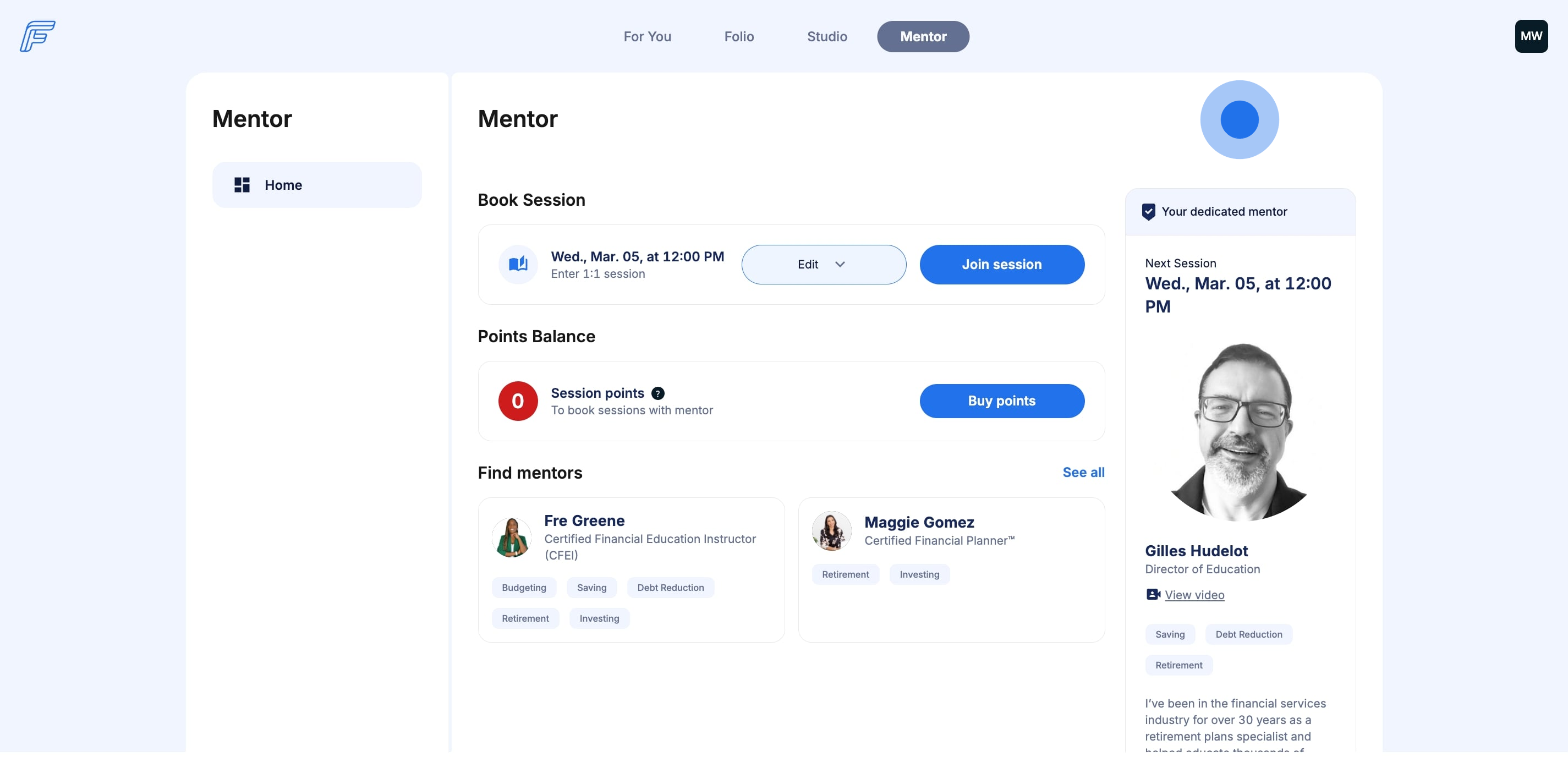
2. Click Edit to reschedule or cancel your booked session.
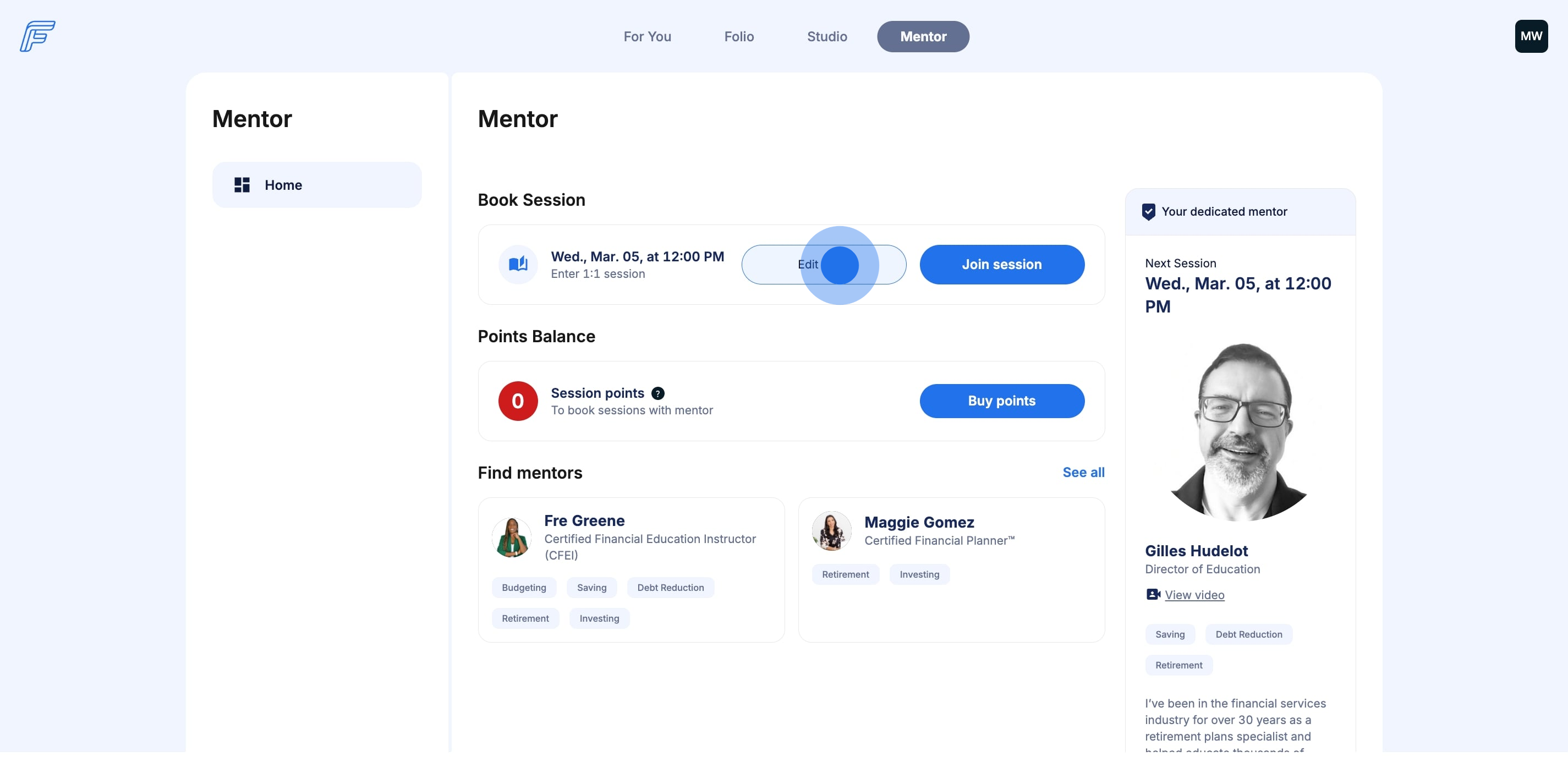
3. You can choose to reschedule or cancel from here.
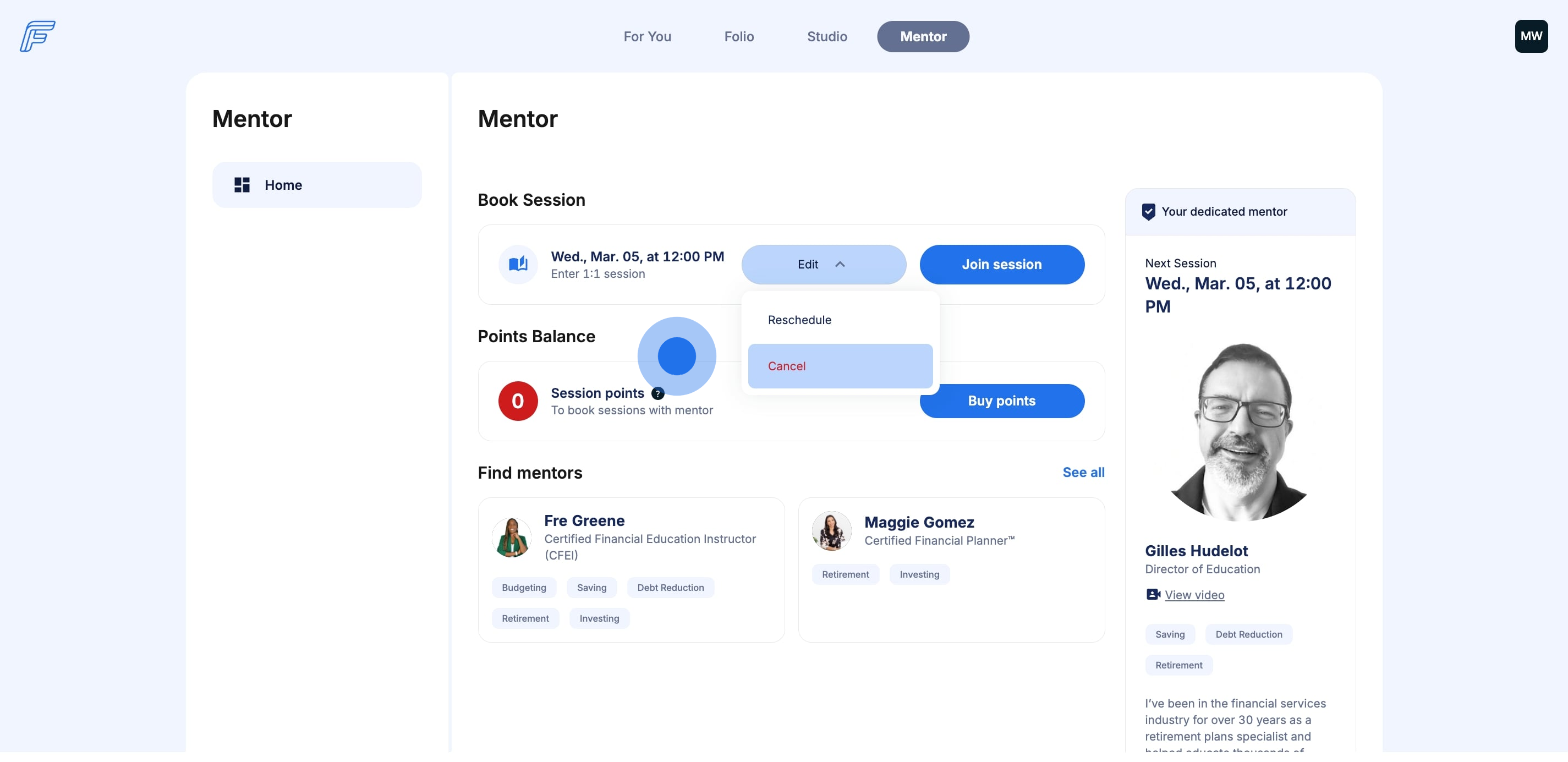
You’ll receive an updated confirmation via email. If you don’t experience any of these steps—like the confirmation email not arriving or your session time not updating—here’s what to do:
- Double-check the Reschedule: Log back into your Fruition account and ensure the changes saved. You should see your new session time listed.
- Check Your Spam Folder: Sometimes the confirmation email can land there.
- Contact Support: If the issue persists, feel free to reach out to our support team, and we’ll help you finalize your reschedule.
This way, you’ll be confident that your session is rescheduled and good to go!